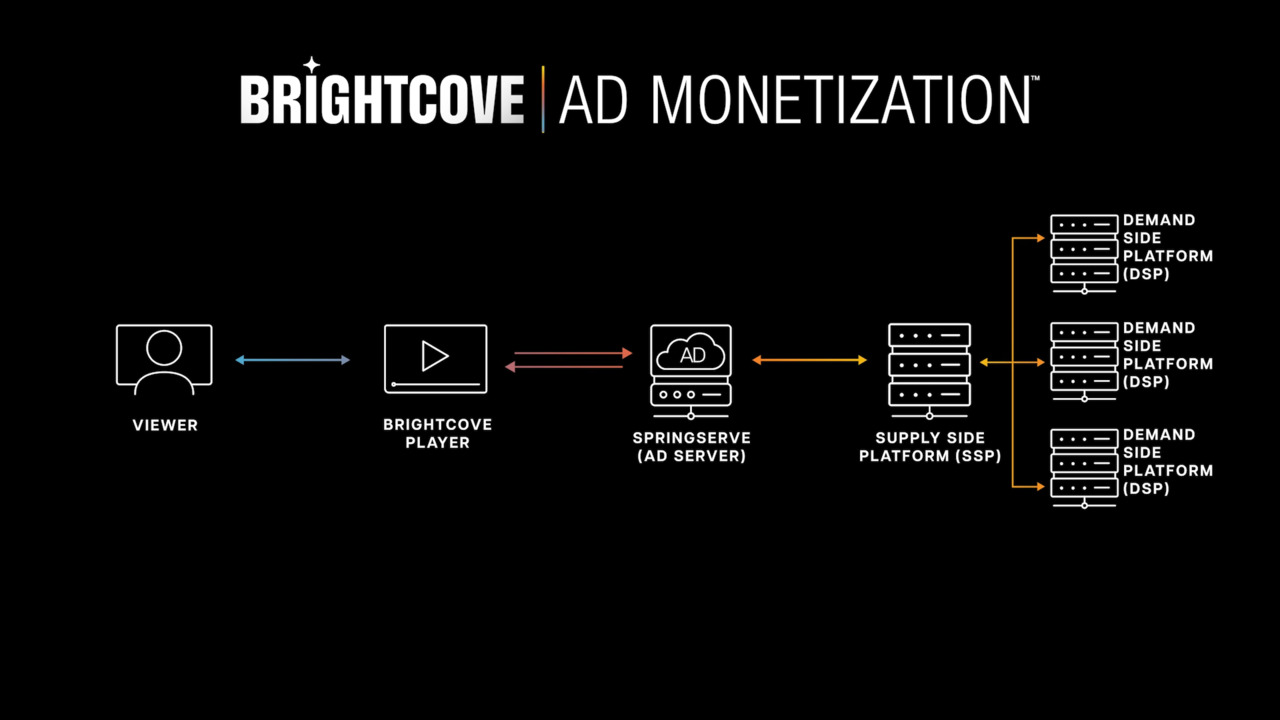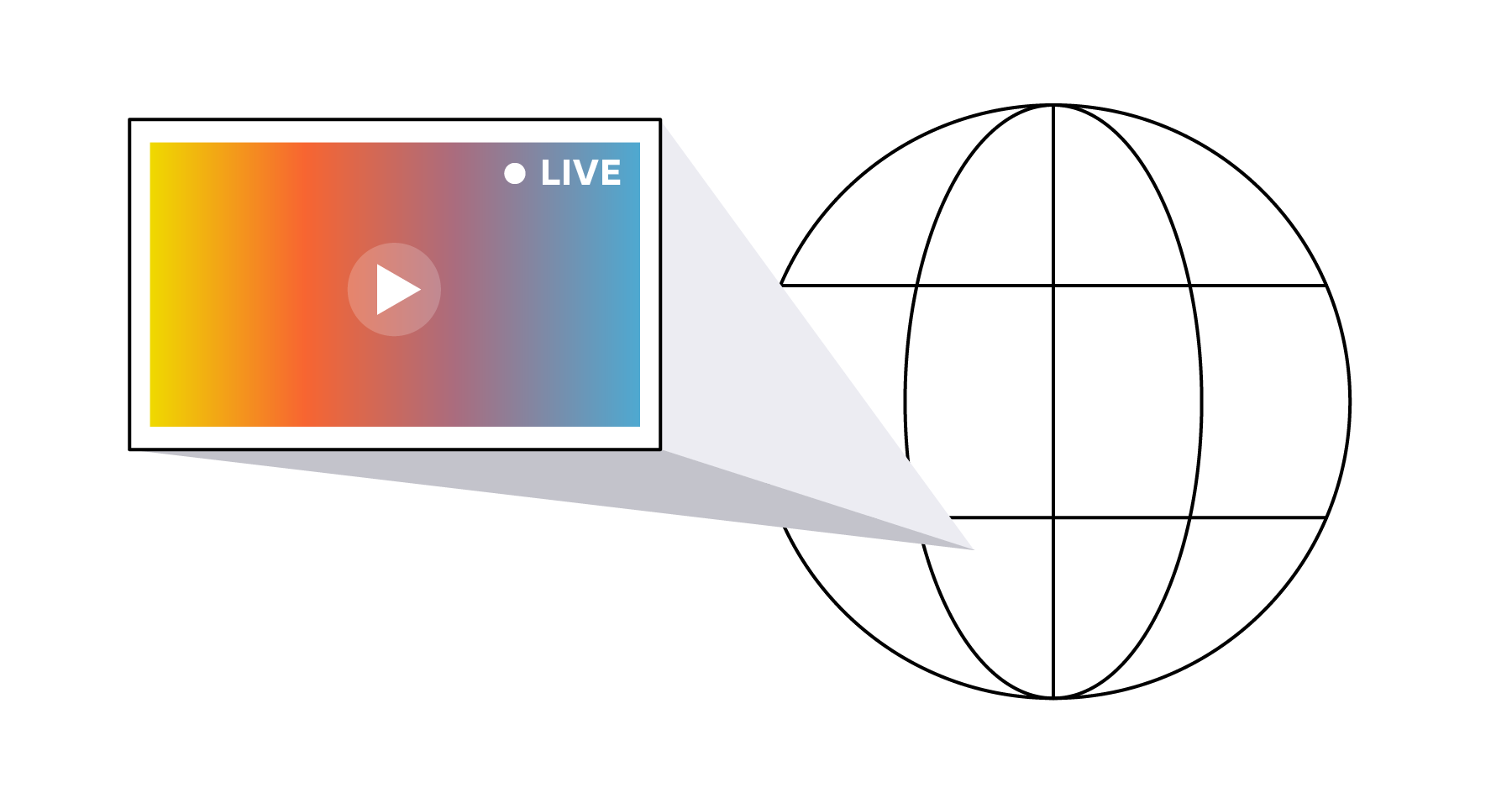Chrome Autoplay Restrictions for the Brightcove Player
Media

Google is planning an update to Chrome, approximately in mid-April, that will restrict autoplay. This post addresses what this change means for the Brightcove Player and our IMA plugin and what we’re hearing from customers about the approaches they plan to take when the update comes.
Chrome’s April Update and Brightcove’s Player + IMA Plugin
Chrome’s change will follow the behavior of Apple’s Safari browsers, a behavior Apple first introduced on Mobile Safari and then released on the desktop last year. Starting with Chrome 66, some sites that use autoplay videos will only play if the video is muted, subject to Google’s media engagement index, or MEI. See Google’s announcement for more information.
While some publishers will choose to stop using autoplay in some or all cases (as discussed below), we have made changes to the Brightcove Player that, as a default, minimize disruption to existing behavior.
We will be releasing a player update at the end of March 2018 that will allow you to continue to use autoplay with pre-rolls, automatically passing along the muted restriction to the ad call and muting the player when appropriate via our IMA plugin. We have also updated the core player to present a normal click-to-play behavior in cases where autoplay fails due to the restriction.
Following the release of this change, which you can watch for on our web player developer forum, most players will automatically be updated. So, unless you opted-out of automatic updates, you don’t need to do anything. For those who have chosen manual update mode, you will need to re-publish your player using the publish button in Video Cloud Studio or via the Player Management API.
Our change will work if the player is set to autoplay using the Studio or player configuration, but it may not work reliably if you have enabled autoplay by adding the autoplay attribute to the HTML video element in the web page. If you are using this attribute, the player will present as click-to-play when autoplay is restricted. If you want to take advantage of our updated autoplay behavior you must change this to use the autoplay player configuration option, available in Video Cloud Studio, instead. See our documentation for setting via API.
If you prefer to implement your own way to handle autoplay, you can simply disable autoplay on our player and call the play function following your own decision logic, setting it to mute, or presenting custom UI as you wish. See the Chrome Developer blog on how to detect autoplay failure yourself.
For customers using the Brightcove Player who take no action, when the player is unable to autoplay due to browser restriction, it will behave as a click-to-play player, although, if the player is between or equal to versions 6.14.0 and 6.17.4 it will not show the play button even though clicking the poster image will cause it to play. This behavior may result in lower than expected ad revenue for some sites where a significant number of ad plays resulted from autoplay or in cases where users are confused by the lack of a play button.
The Market Response
We were interested in learning what approaches Brightcove customers and ad ops/product leaders were likely to take to autoplay when the Chrome update went into effect. There were three frequent responses. One camp plans to go autoplay, automute on desktop and mobile web. The same number of responses favored going all click to play on both platforms. A third, smaller group was going to configure their setups to autoplay with sound, if possible, and then fall back to autoplay, automute if not -- that functionality is available via the product update discussed above.
There seems to be an interest in trying multiple approaches and some experimentation once the update comes to see what yields the best results in terms of both user engagement and advertiser satisfaction. An example of a comment in this vein was a stated plan where “on desktop one of our videos will autoplay muted only when in view and another is not autoplay. On mobile neither autoplay.”
We hope this update and the new features and documentation are helpful, and for customers, please share any feedback or questions with your Brightcove account team.