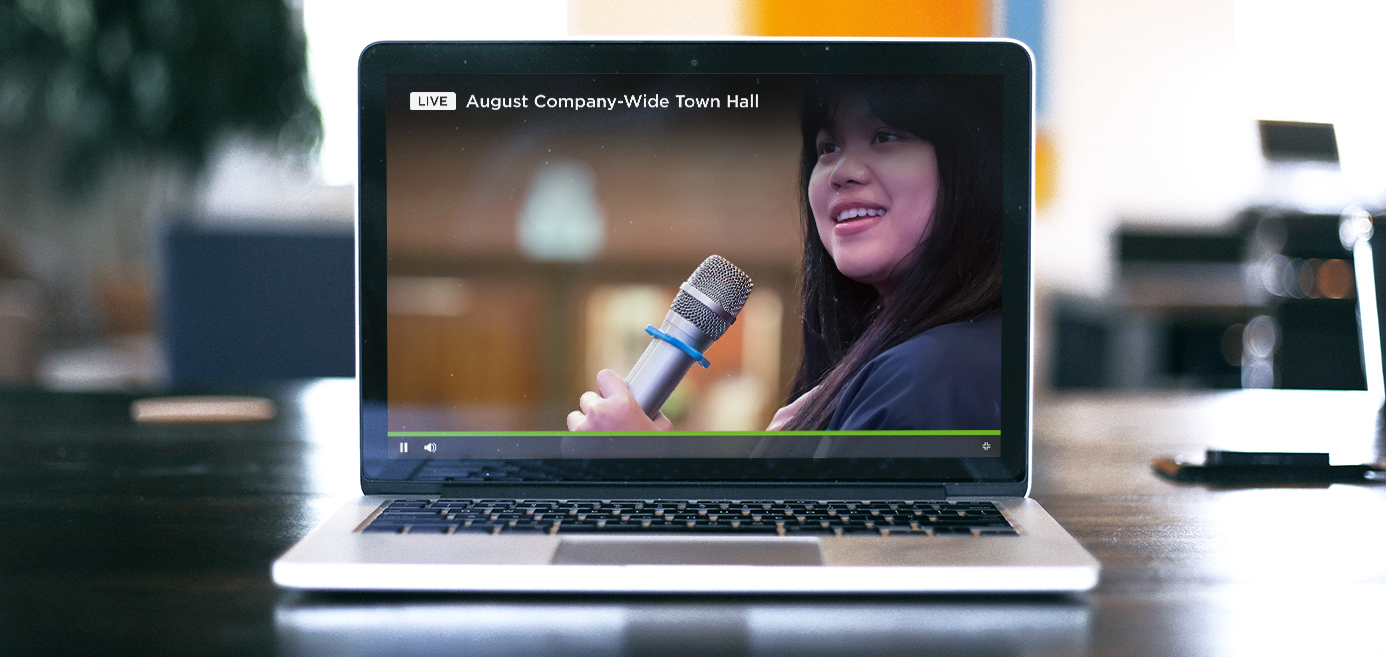Without a doubt, the most important part of a live stream happens in the preparation. It’s key that you have tested your equipment and come up with a Plan B, Plan C, and Plan D.
Once you’ve done the prep and the day of your event arrives, what then? The following best practices will help you stay up-and-running and maintain viewership throughout your stream (and perhaps even increase your audience while you’re at it).
BEFORE THE LIVE STREAM
If there is one component to line up first, it’s a dedicated, wired internet connection with backup internet options, just in case. Test your internet on the day of your event and make sure your backup internet is ready in case you need it.
Also, consider the internet signal that your viewers will use to watch your event. If you’re streaming an internal corporate event, like a CEO town hall, it’s likely that many of your viewers will be tuning in from the same place, potentially overloading the network. If you don’t have an eCDN lined up to avoid network bottlenecks, consider hosting a viewing party so that many viewers can watch together, rather than bogging down the network by watching individually.
A reliable power source is every bit as essential as maintaining a strong internet connection. The day of your event, make sure the many elements that power your live stream are plugged into a variety of power sources. The last thing you need is a blown circuit taking down your entire set-up.
If something does go wrong, have a slate ready. If worse comes to worst, it looks much more professional to broadcast a “Technical Difficulties” or a “Be Right Back” slate than static or a blank screen.
Pro Tip: Don’t leave your stream running so people watch you set up. Create a Pre-Event slate that has a countdown clock or promotes your next session.
DURING THE LIVE STREAM
Even if your live stream goes off without a technical hitch, a common goal of streaming is to reach a wide audience. Assuming you’ve promoted your event far and wide—and viewers know when, where, and how to tune in—be sure to start on time so they don’t tune out before you’ve even begun. When it comes to your content, address any potential gaps or pauses during a run-through beforehand and mix in graphics or interactive elements to keep things moving at a steady pace.
Pro Tip: If you don’t catch the attention of your audience within the first two minutes of your live stream, they are likely to drop off and not return to watch the rest.
It’s possible that no matter how well you’ve promoted your live stream, some of your customers and prospects won’t know that it’s happening. The key to capturing those viewers is a blended distribution strategy. Start by live streaming to social media simultaneously, then your followers will be notified automatically when you’re live. Next, consider expanding your strategy to include paid distribution. These days, it’s possible to stream to thousands of publications across the internet via players embedded within banner ad placements. Reaching the right audiences no matter where they are is what takes viewership to the next level.
Your event page is the centerpiece of your strategy, so as you gather viewers across channels, make sure you’re giving them a reason to click through to your page. Offer exclusive content to viewers on your main event page, like behind-the-scenes access, influencer or celebrity interaction, a live Q&A, or a special download.
As your event goes on, there are bound to be attention-grabbing moments. Use live clipping functionality to clip and share across social media to show viewers what they’re missing. Once viewers arrive on your event page, collect user-level data and tie it to your marketing automation stack. That way, your relationship with each viewer doesn’t end when the live stream is over—this is an essential step for making your live stream worth the effort.
AFTER THE LIVE STREAM
As your event draws to a close, you’ll probably breathe a sigh of relief—but the work isn’t quite over yet. The next step is to turn your live stream into video-on-demand assets that maximize your return on investment.