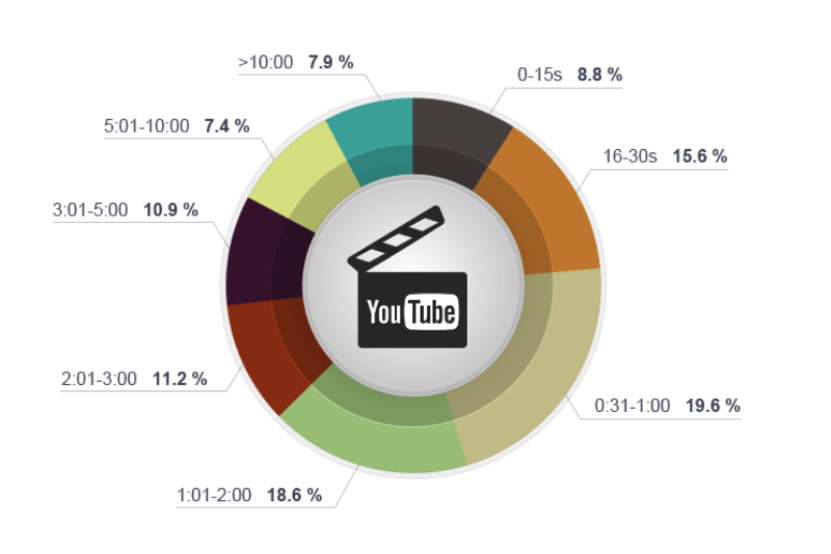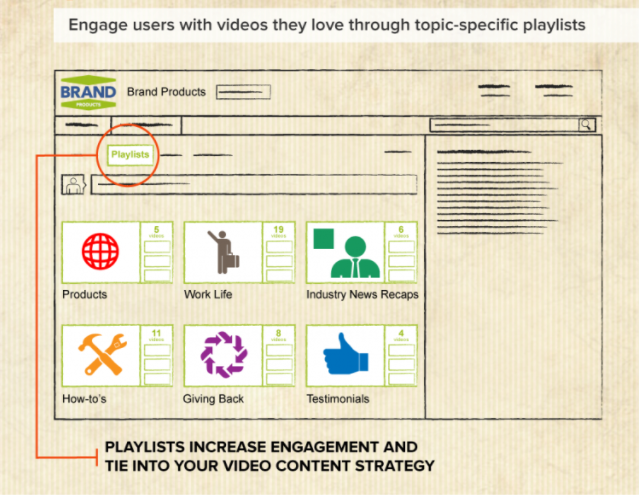YouTube is a great vehicle for awareness and discovery, as well as building a community. When it comes to keeping your brand the sole focus of the digital conversation, however, YouTube offers up too many distractions.
Think on your marketing goals and ask how you want business video content to be consumed or what the next step will be in the customer journey. Both a branded video gallery on your site and a YouTube channel have places in your video marketing strategy, together. Let’s consider the ways to make the most out of YouTube’s best attributes.
How to Tell Better Stories on Your YouTube Channel
Understanding the YouTube Audience
Knowing your audience is the key to differentiating which kinds of content you’ll promote on Facebook, Twitter, YouTube or other social networking sites. You can also better understand a preferential match and focus your efforts on where your audiences live and play.
That being said, YouTube is a forum for the older millennial market, ages 25 to 34. Specific demographic information can be hard to come by, however, and the platform itself focuses on promoting watching patterns and channel preferences for niche content.
To that end, YouTube really thrives in the B2C space when we review the subject matter that gets the most play on the social site.
Women care about cosmetics, skincare, and weight loss while men enjoy gaming, weightlifting, and sports. Not very nuanced. Judgement aside, let’s consider why and how this content is consumed. These are all very instructional types of content. So if your content lends itself very easily to the “how to tie a tie” type of video, YouTube might be your best market for exposure.
Catering to YouTube’s Global Users
YouTube attracts a global audience, with 88 different countries and 76 languages represented. Furthermore, 80% of YouTube traffic comes from outside of the United States. One could reason that because of the instructional nature of its content, YouTube gained a foothold with international audiences who could watch and learn without subtitles.
The site has since rectified this with a wide variety of languages available for subtitling, and in the interest of an accessible internet, they’ve made auto-captioning available. If you’re speaking to a global audience, video content in their native tongue is always best. But if this isn’t feasible, make sure to caption your content and have a native speaker review for accuracy.
Appealing to How and Where YouTubers Watch Video
YouTube is kind of like going down a rabbit hole of content: specific and related. It’s about being constantly entertained. This is why YouTube serves their viewers related content and personalized suggestions wherever they might live (i.e. not on your channel) so that viewers can truly binge on video content.
Interestingly enough, most YouTube users are on mobile, and yet, they view videos for 40 minutes on average. As most videos on YouTube average two minutes, let’s take a second to consider what this means. That’s nearly 20 videos viewed on a small screen.
YouTube viewers get engrossed on a particular subject matter or maybe even hope to master certain techniques through demonstrative content. So they watch video, after video, after video. For this reason, we would recommend that your content is longer-form and goes deep, even utilizing playlists. While brevity is key on other social networks, YouTube viewers don’t really want lighter content.
While Facebook is making leaps and bounds, YouTube is still taking up valuable video real estate with 11.3x more videos than Facebook. The question is, how much of that is historical and can they maintain this dominance?
Facebook is a place where we engage passively, everyday. YouTube has become a destination, or sometimes (depending on how well you optimize your content), a search engine. These differences will affect engagement on each network.
What Kind of Video Content to Create for YouTube
The type of content you create is always going to differ according to your goals and distribution platforms (such as Facebook or Twitter). For businesses, YouTube works well in the awareness and engagement stages, after which you move them to your site for conversion.
Talking head videos get a lot of flack. But to be fair, they’re still quite popular and effective on YouTube. Why? Because YouTube is a place for personalities. The human aspect of video is alive and well on YouTube. It’s okay to be conversational. Businesses should consider taking some of their most passionate and engaging personalities and putting them in front of the camera.
That being said, use these personalities to teach and share their knowledge, elevating your brand as a thought leader. Instructional videos, experts answering how-to queries like your most common prospect questions, or longer form stories that need room to breathe can all work well on YouTube. Archival content can also be housed on YouTube. Just don’t dump; optimize and thoughtfully curate these videos.
YouTube has also advised it’s own creators (those who utilize and are paid full-time through the YouTube monetization network) to work together. YouTube “stars” regularly guest on each others shows. This creates shared authority, exposes audiences to related content, and builds SEO. YouTube’s creator program and the collaboration they have encouraged has laid the foundation to give us the most relevant information and content, unsurprisingly quite similar to Google search.
Driving Traffic Back to Your Site from YouTube
Ideally, you should house some of your content on YouTube and some on your own website. YouTube videos can be teasers or previews that push to full-length content on your site. Sometimes several full length videos can play together in a YouTube playlist. But they should still push to a full video hub on your site where more content options exist, such as interactive video to elevate the brand experience or contextual CTAs to drive the customer journey. Keep the user experience paramount and the transitions between properties smooth and simple.
How to Optimize Social Video on YouTube
| YouTube Video | |
|---|---|
| Counts as view | 30 seconds |
| Autoplay default? | Yes |
| Autoloop? | No |
| Audio state default | On |
| Maximum length | None |
| Public view counts? | Yes |
| Metrics dashboard? | Yes |
| Favors native video? | N/A |
source: Digiday
Tell a Story – Play with Video Length
YouTube is chock full of content creators and storytellers. Join them and start playing around with length. We think you should use as much time you need to adequately tell your story. Since YouTube isn’t a feed-like format (like Twitter and Facebook), you can play with overall video length and stop worrying about catching attention as users scroll.
Of the most engaging uploads, videos that were between 16 seconds and 2 minutes in length had 53.8% of all YouTube views. This contrasts sharply against our advice around Twitter and Facebook social video length where the optimal lengths are 30 seconds and 15 seconds, respectfully.
Source: SocialBakers via TrackMaven
Ignore Autoplay and Optimize Your Video Thumbnails
While you have the ability to curate content on YouTube, ultimately it’s a thumbnail that will determine if the user will click to play. Faces are more effective than inanimate objects.
Use Copy Intelligently
Beyond the video script, there are several other places to strategically use copy on YouTube videos.
- Creative. Words within your video content aid in attention, retention, and the ability to consume without sound.
- Metadata. YouTube is a search engine and remember, search engines are powered by text. Don’t skimp on video descriptions or video tags if you want your content found.
- Subtitles and captions. Speak to audiences in their native tongue. For globally scaling your content, subtitles are required. In the interest of an accessible web, add captions to your videos and consider how users will consume your content when sound is off in sound-sensitive environments like a workplace or commuter train.
- CTAs. Use CTAs or small text-based buttons you can embed on your YouTube videos. It doesn’t have to be wholly conversion focused, just tell them what to do or where to go next. Give them more content to consume whether it be video, blog, or e-book.
Record a YouTube Channel Greeting
Get them interested right off the bat with the teaser for your channel. This is the one area where YouTube autoplays. It’s important that that first video is engaging and describes the mission of the channel, what types of content audiences can expect to see.
Upon completion of your video greeting, viewers should be presented with options to continue watching. Create an end screen with custom annotations that list several video options. Where they land should, again, be a video that is situated in a playlist. If the only expectation is that the user will watch that playlist on YouTube and continue to stay there, great. If you’d like them to eventually move to your site or a content download, make sure to tee it up and then link this CTA.
Furthermore, keep in mind that since a majority of YouTube viewers are on mobile, consider the mobile experience across every point of the customer journey.
Engage Your Channel Viewers with Playlists
Creating playlists ensures that viewers stay engaged in your content instead of being pushed to relevant content chosen by YouTube or if the viewer’s eyes start to wander to the right-hand side bar. Choose descriptive titles for your playlists which help your channel SEO. And while you’re categorizing and optimizing, don’t neglect video tags. The top 25% of YouTube brands use 2x as many video tags as the lower 25%.
Source: Brafton
Publish Regularly, Embrace Episodic Content
While it’s important to just get started with video and try new things, marketers like plans. What you should plan for in your YouTube social video strategy is for your channel to hit themes. By regularly hitting the same topics on the same days, not only will your users know what to expect of you, but YouTube will reward your dedication. Again, it’s just an SEO best practice.
Decide How Advertising Will Affect the User Experience
While getting attention up front and quickly is important on social media networks like Facebook and Twitter, audiences expect to wait through advertising on YouTube. So in considering the optimal user experience, you may be okay to add advertising or a quick branded bumper depending on the purpose behind your presence on YouTube.
Communicate with Your Audience
As YouTube is a social network, be social. Take time to respond to audience comments and go so far as to solicit them within the content of your videos. You can also try polling and surveys. Your video marketing strategy will be much better informed if you manage this feedback loop.
YouTube is a great vehicle for awareness and discovery, and the beginning of the customer journey is where it excels as a social media site. As you explore it, optimize your channel for discoverability and use it in tandem with Twitter and Facebook—crafting a different strategy with different video content for each network and audience.