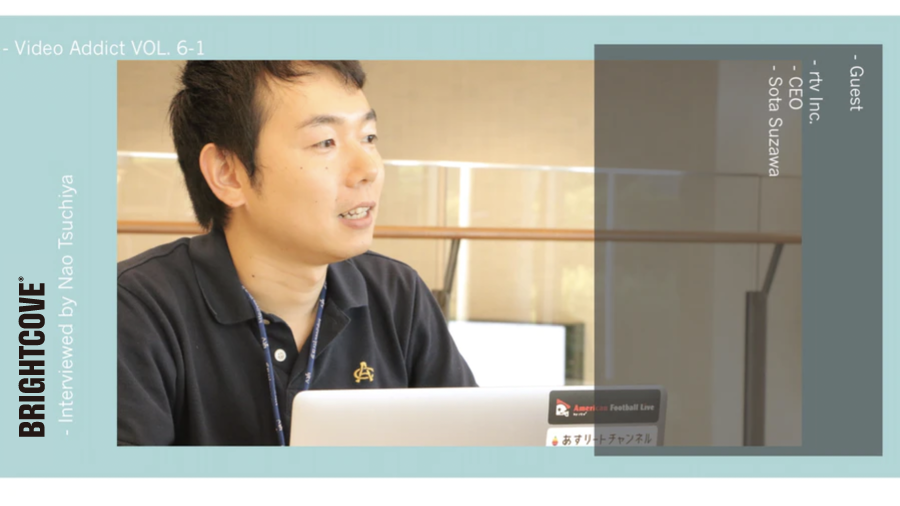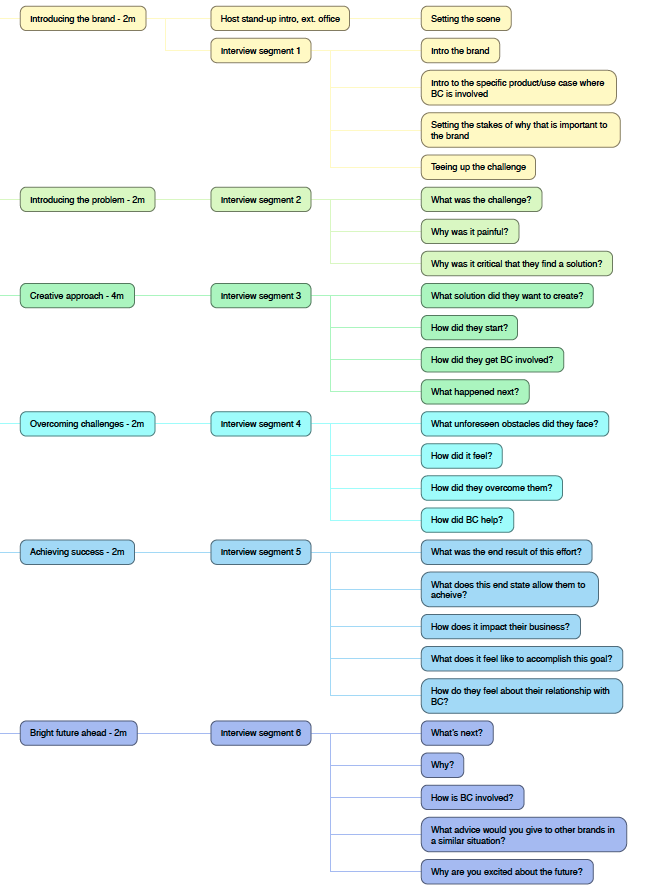TOP 5 TIPS FOR PREPARING INTERNAL TALENT
bsp-admin-1 on November 8, 2019
Whether you’re shooting a CEO update for internal communications or a corporate culture video for social, chances are you’ll need to leverage your fellow team members as on-screen talent. While some of your coworkers will welcome this opportunity to shine on camera, others may shudder at the thought of being in front of those big studio lights. In these scenarios, it’s more important than ever that you have a strategy in place to ensure your talent feels comfortable on set.
Here are my top five tips on what to do before and during a shoot to help your team members deliver their best possible performance:
1. SHARE THE SCRIPT BEFOREHAND
The actual shoot should never be the first time your on-screen talent sees the script. Make sure they get their eyes on it at least a few days in advance so that they can familiarize themselves with the content and get comfortable with what they’re saying. And consider organizing a table read with everyone involved in the shoot. This can be particularly beneficial for videos that involve ensemble casts or first-time actors.
2. PREPARE A VISUAL PACKAGE TO HELP SET THE SCENE
Whenever possible, create the world in which the person is going to be acting in first. For instance, if an individual’s speaking role lives within a larger b-roll or graphics package, produce that shell before you shoot in the studio. By sharing those assets with your team member, you can provide them with more clarity on the overall style of the video and how they should behave on screen.
This step is particularly important in projects where the actor needs to take on a unique persona to hit the desired tone. For instance, in our recent internal sales spiff video, we were going for an old game show vibe—and we shared our graphics package with our talent ahead of time so he had all the inspiration he needed to play host for the day.
3. START THE SHOOT WITH A PRACTICE RUN
During the first 10 minutes or so, take the time to go through the script together. Ask the talent to read through their lines, and offer to adjust any words or phrases that just don’t feel right to them. It’s important for the speakers to appear natural, so make any necessary tweaks to avoid the “I would never say it that way” scenario. Doing this at the onset empowers you to adjust the teleprompter accordingly, making your talent feel even more comfortable when it comes time to get in front of the camera.
4. ENCOURAGE YOUR TALENT TO KEEP GOING
Of course, it’s only natural to want to stop and start over when you trip on a word or forget an important part of the line. But in reality, getting stuck on one particular sentence will only make the individual feel frustrated and decrease their overall confidence on camera. Coach your team member to ignore the mistake and keep going. And let them know that you’ll keep track of which parts you’ll need to go back to later. Just be sure to give them a nod of assurance that they’re doing great so far.
5. RUN THROUGH THE SCRIPT MULTIPLE TIMES
Experience level comes into play here, but many of your internal video stars will become increasingly comfortable with each run through—which will in turn lead to a better overall performance. By letting them know that the plan is to compile the best takes from each run through, you can assure them that they don’t have to do a perfect read every time. And if you find that they really hit their stride in the latter half of the last read through, be sure to do the whole thing one more time so that their tone is consistent throughout.
That being said, if you sense that someone is becoming increasingly stressed or frustrated with each take, don’t be afraid to stop for a bit to let them regain their composure.
In these scenarios, reiterate that your team member has worked really hard so far and they deserve a quick break. And, if applicable, consider having them watch one of your more experienced team members run through their section of the script to pick up some tips and tricks.
THE GOLDEN RULES OF COACHING TALENT
As a general best practice, be sure to focus on the end result when you’re on set. By coaching your talent through the lens of “this is what this video needs to be to hit X goal,” you can encourage alignment and offer a gentle reminder that any feedback you provide isn’t personal.
And be sure to take the pressure off of them whenever possible. For instance, let’s say you’ve ran through a certain section a few times and it still isn’t just right, but the talent feels comfortable with their performance. Consider blaming an outside factor—like a distracting sound or an equipment snafu—for wanting to do just one more take.
Overall, it’s important to remember that your internal talent will have varying degrees of experience and comfort on camera. When producing videos with your team members, be sure to assess every situation to determine what tools and coaching each individual needs to produce the best possible performance.