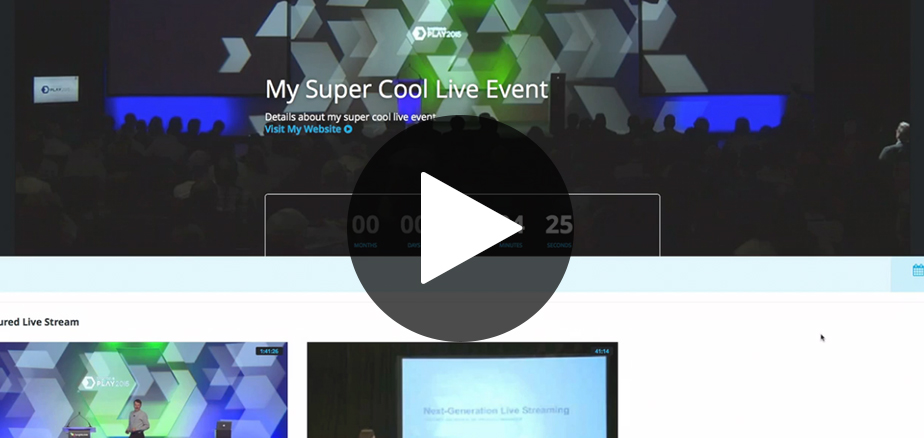Brightcove Gallery is a powerful and easy way to quickly roll out video portals. Most customers start with a single portal to house their video library. However, did you realize you can build many different kinds of portals—for free?
Let’s say you are hosting a live event which you’ll also be streaming online. Additionally, you might have a smaller video team gathering “Man-On-The-Street” (MOTS) videos, behind the scenes clips, or exclusive interviews with your guest speakers. Building a dedicated portal for this would take the following steps.
- Define a dedicated tag for each of the categories.
-
Build a live gallery to stream the event, and create a collection for each tag.
Your featured live event videos should be your first category. The remaining categories will now automatically populate as you upload your videos with the corresponding tags.
-
Customize the look and feel of your Gallery’s design.
Just like that, you’ve created a portal for your live event that will automatically update based on tags (even on a schedule if you want) and draw viewers back throughout, and even after, the event.
You can also layer this video experience with built-in lead forms, included ad space, as well as the out of-the-box integrations with marketing automation platforms (MAPs) such as Eloqua and Marketo.
Another use case would be to create a video employee directory for onboarding and internal communications.
For example, Brightcove has multiple offices around the world as well as many remote employees. It can become difficult to match email addresses with faces. We started to collect short, two-minute videos of each employee which are then posted to an account and published to a Gallery, organized by department. This allows anyone to look up an employee by name, see what department they work in, and hear a personal message from them.
Brightcove also uses Gallery for internal training events that are streamed live and then made available on-demand. The result is a huge library of searchable videos to train new and existing employees.
As you can see, the possibilities are endless. Build your primary, customer-facing portal, then go back and see what other portals you could set up for auto-publishing to your various viewers.