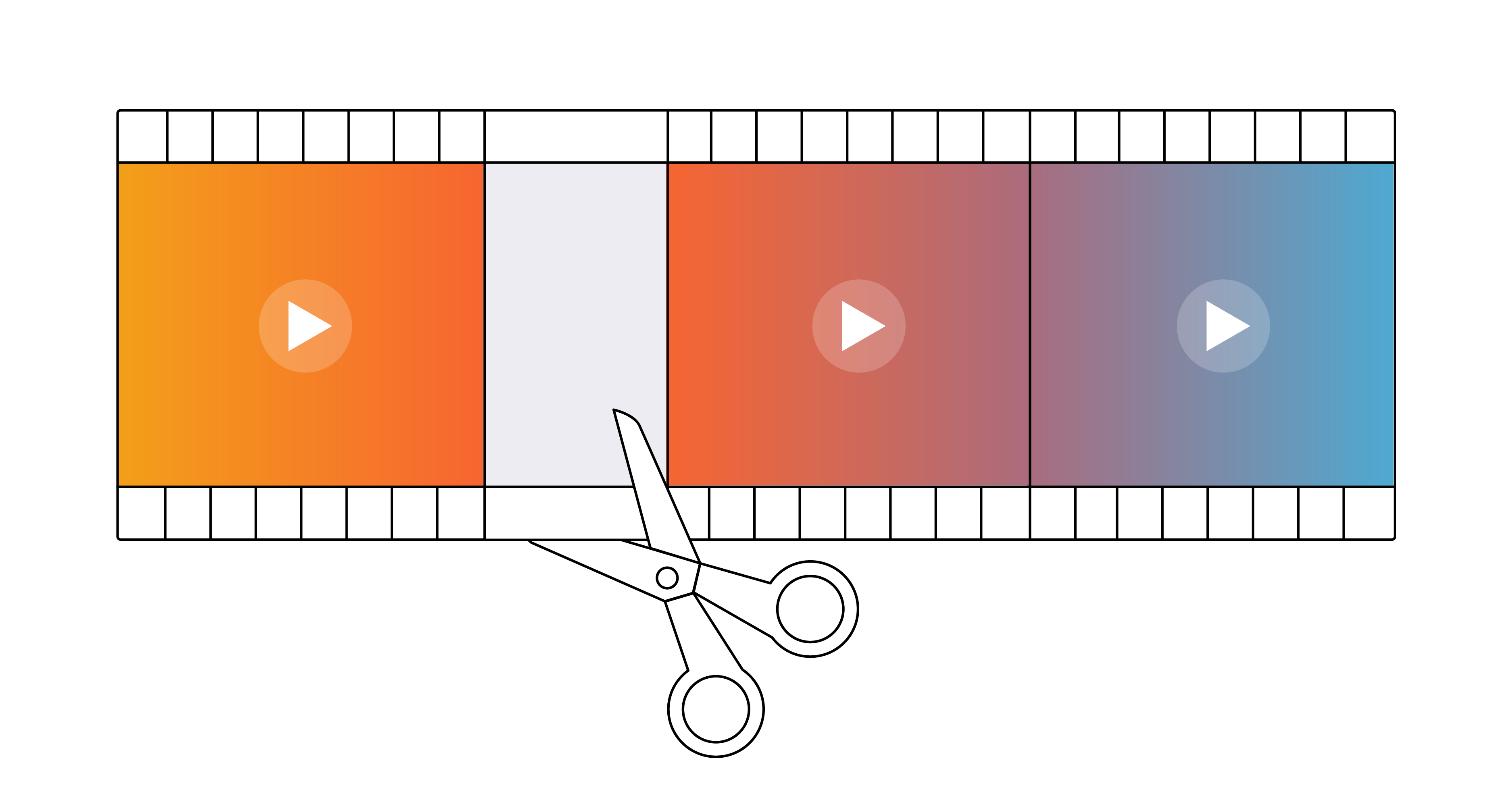7 tips for engaging employee training videos
Brightcove News

Trying to create an engaging training experience can seem like an uphill battle. Your audience has already seen dozens of training videos—most of them dry—and expects more of the same. But if you want viewers to retain the knowledge you’re sharing with them, you need to engage them. It may take a little extra planning, but here are a few tips on how to create training videos that your employees might actually look forward to.
1. Show, don’t tell
We’ve already told you why video is the best medium for internal communications and training—because it’s a visual medium, and that lets you demonstrate what you’re explaining in real time! Not only can you use b-roll to show your message in action, you also have animation at your disposal. See how a killer combination of voice-over, b-roll, and animation can bring abstract concepts to life in the video below.
2. Start with a concept, not a script
The first step in creating an awesome training video is to take a step back. Don’t write your entire script word for word; instead, align on the goal—”what do we want our viewers to learn?”—and draw up a series of bullet points that must be covered. That gives your video team room to brainstorm creative concepts that still inform, teach, and engage.
3. Align with brand
Align the video’s tone with your brand’s personality and culture. That way, while people are being trained on a particular topic, they are also becoming familiar with your brand as a whole. Don’t use stock video or paid voice-over talent the way you might on an external-facing video—authenticity is key here, and you should feel free to inject your video with humor and humanity. Don't be afraid to keep it casual, like we did for the "Video Vocab" series of training videos.
4. Use the right talent
If you have an internal expert who’s personable, passionate, and knowledgeable about your video’s concept—put them on camera. Some of the best training videos start with talent in mind and build from there (“Hey, Nathan’s really passionate about video gear. Let’s have him do an explainer video.”).
5. Use interactivity
These days, you can literally engage your audience with your video using interactivity. Break up a long video into chapters, include a quiz to test attention and knowledge, or add a call-to-action. Build the interactivity into your video from the script-writing stage so that it feels natural. For example, have the talent “interact” with on-screen elements like quiz questions. You can see how it works by taking the quiz in this video:
6. Include complementary text
Not everybody learns the same way. Make it easy for your audience to digest the information by giving them multiple ways to do so. Include a transcript or written text on the page where viewers see your video, so that everyone can find the information they need.
7. Keep it simple
Sometimes the simplest video is the right one. Shooting an expert at a whiteboard takes no production value, and can be just as good as something much more complicated to produce. This format works when your talent is naturally a good teacher, when the subject is complicated, or when a concept needs to be demonstrated in real time.
No matter what you’re training people to do, informative doesn’t have to mean boring. Follow these steps and you’ll be well on your way to creating employee training videos that engage your entire workforce.