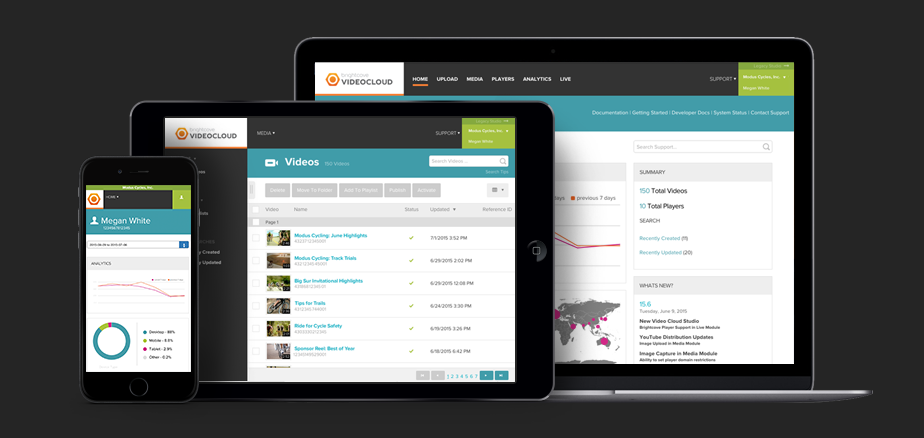Since announcing the new Video Cloud Studio in 2015, we’ve introduced numerous features, functions, and improvements. Many customers who have already switched to the new user interface have provided positive feedback. We understand that change can be challenging, so we’ve worked to make the transition as seamless as possible.
To help with the switch, we’ve created a migration guide and FAQ to address any questions you may have about moving to the new Video Cloud Studio. You can also reach out to your account manager or our support team for assistance. For existing customers, it’s worth noting that the new Video Cloud Studio operates as a separate interface from the old Studio, allowing you to easily switch between the two. When you log into the new Studio, all your existing videos and account settings will be available. Any changes you make to video metadata or new videos you upload will be reflected in both interfaces.
As a Video Cloud user, you can start using the new Studio today. It’s faster and more user-friendly than ever, featuring an all-new mobile-friendly interface built on the latest API versions. With enhanced features and functionality, the new Studio streamlines workflows, helping you get your video content to viewers even more efficiently.
HIGH-QUALITY VIDEO EXPERIENCES
When uploading videos through the new Studio, you can choose from our standard capture profiles or create custom capture profiles tailored to your content type. This ensures the highest quality video playback for your viewers when publishing videos using the new Brightcove Player.
MOBILE ACCESS
We know many of our customers are on the move, so we’ve optimized the new Studio for tablets and smartphones in addition to desktop computers. You can now upload videos, edit metadata, view analytics, and even capture embed codes for players directly from your mobile device.
PERFORMANCE AND EASE OF USE
The new Media module dramatically improves performance, enabling thousands of videos to load in seconds. This means you’ll spend less time searching for content and more time publishing. The new flexible folder feature in the Media module makes it easy to organize your content into related groups, whether by categories, web properties, or distribution channels—whatever works best for you! The streamlined navigation ensures you’re just two clicks away from copying an embed code for your player with the assigned content.
CUSTOM ANALYTICS
The Analytics module now includes an exciting new feature: the Custom Report Builder. This tool allows you to create tailored reports, pull data from multiple Video Cloud accounts, filter reports by tags, and schedule automatic report delivery to team members on a daily, weekly, or monthly basis.
CONTROL AND SECURITY
We’ve added new user roles for the Upload and Analytics modules. Upload-only access enables users to upload videos without the ability to edit, delete, or publish existing content. The Analytics user role allows designated users to access only the Analytics module for viewing and running reports, providing greater control and security for your account.