While the number of users of video content and video distribution services is increasing rapidly, issues such as copyright infringement by content holders are becoming more apparent. One control technology that is attracting attention in this context is “DRM (Digital Rights Management)”. In this article, we will explain the key points that should be considered when examining the introduction of DRM in video distribution.
## Three important points that those in charge should understand before introducing DRM
As explained in the previous article (https://www.brightcove.com/ja/resources/blog/drm-2/), the three types of commercial DRM provided by Apple, Google and Microsoft can cover many user environments. However, it would be unwise to rush into introducing DRM straight away. The service provider (person in charge) needs to have a good understanding of the characteristics of DRM itself. As explained in more detail below, this is because DRM will limit the number of potential viewers. After you have understood the content, it is also very important to discuss whether DRM is really necessary. Now, let’s go through the three important points you need to keep in mind.
### 1. DRM videos have limited playback environments
In particular, it is important to keep in mind that “DRM videos have limited playback environments compared to normal videos”. When introducing DRM, you need to check whether the playback environment you have defined matches the DRM execution environment.
If you are launching a new service, there will be no problem, but if you are introducing DRM to an existing service, there is a possibility that some viewers will not be able to play the content. Depending on the type of service you are providing, this could be a particularly big problem for SVOD (Subscription Video on Demand, a subscription-based video streaming service), so you need to be careful.
### 2. Screenshots and screen recordings cannot be completely prevented
Some people think that DRM can prevent screenshots and screen recording. However, this is not accurate. As explained in the previous column, depending on the type of DRM you have implemented and the combination of browser and OS used by the user, there are cases where control is exercised, such as the screen turning completely black when a screenshot or screen recording is attempted. However, depending on the combination, there are cases where no control is possible. As mentioned above, the main function of DRM is to control playback, duplication and modification. Preventing screenshots and screen recording is not a function that DRM necessarily provides.
If you want to prevent screenshots and screen recording, you will need to take other measures, such as making it so that the service cannot be used outside of a playback environment that matches the conditions. However, since it is possible to take screenshots and record the screen while it is playing back, we recommend that you carefully consider whether or not a function to prevent screenshots and screen recording is a must-have function.
### 3. How far do you need to go with your security policy?
When using DRM for distribution, raising the security policy generally means that you are taking stronger measures, so you will be able to gain understanding from within your company and from the rights holders of the content. On the other hand, it is often difficult to gain understanding for lowering a policy that has already been raised, unless there is a good reason and basis for doing so. It is important to first consider what minimum policies are necessary for the service you are providing.
## Brightcove and DRM
Video Cloud, provided by Brightcove, supports the three major DRM providers as standard. You can use it as soon as you enable the function, and you can set it up with the click of a button (however, you will need to sign an optional contract. You will also need to apply for FairPlayStreaming separately). There is no need for separate development.
If you were to implement the DRM of the three major companies without using Brightcove, you would need to calculate the number of expected views and obtain estimates from each company. Brightcove, on the other hand, allows you to sign a comprehensive contract, so it is also a feature that saves you the trouble of implementing such a system.
Also, when applying DRM to a distribution file, it is generally necessary to re-transcode it, so if you already have a lot of distribution files, this can be a big burden. However, Video Cloud uses a distribution technology called Dynamic Delivery, which allows you to distribute videos with DRM without re-transcoding.
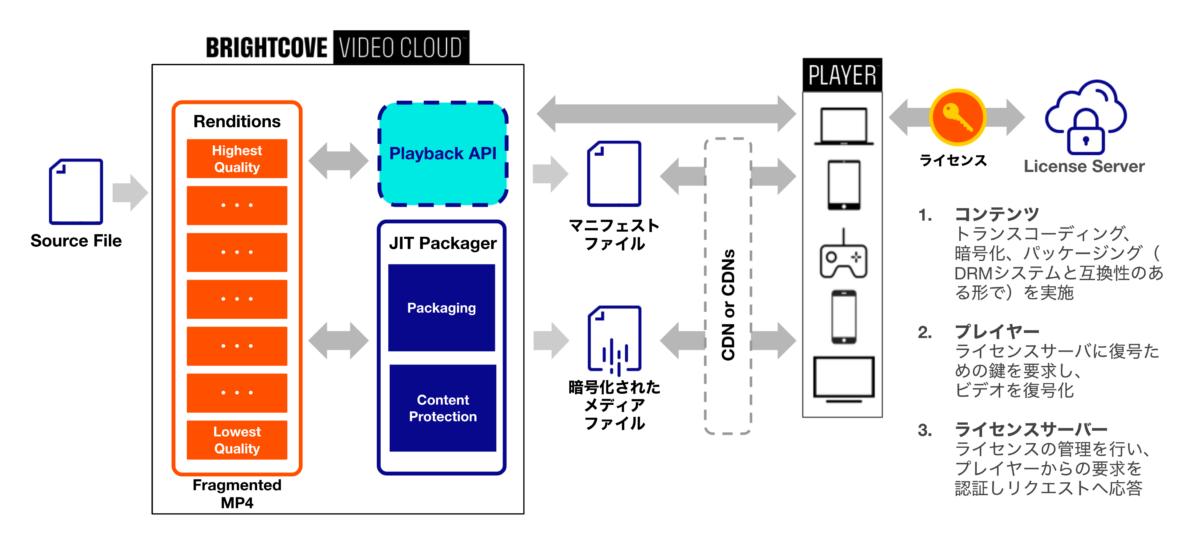
In terms of video distribution players, Video Cloud provides web players and SDKs that support DRM. For web players, simply tick the “Enable DRM playback” box in the admin screen. Live video and DRM-supported distribution are also possible.
In addition to DRM, Brightcove also offers services with security features that prevent unauthorized video sharing and control simultaneous viewing with the same account. Using these in combination with DRM makes it possible to guarantee even stronger security. If you are considering security measures for video distribution, not to mention DRM, please contact us.
In this series of three articles, we have explained the DRM used in video distribution, which is attracting a lot of attention. We hope that this series will be of use to those who want to protect their video content from copyright infringement.




