In this article, we will introduce a Google Analytics integration program that allows you to measure videos using Google Analytics.
Using the Google Analytics integration program, it is possible to accumulate various events that occur in the Video Cloud player, such as the start and end of video playback, the transition to full-screen/standard-screen mode, and changes in rendition, as event actions in Google Analytics. For example, if you have the same video ad playing in separate players, and you place these players in different locations and measure the ad click events for each player, it will be possible to compare the CTR of the ad videos.
The Google Analytics integration program is available if you have a Video Cloud account and already have Google Analytics. We recommend this for customers who are already using Google Analytics and want to consolidate video measurement in Google Analytics.
## How it appears in Google Analytics
The measurement data is stored under the “Content” → “Event Tracking” section of Google Analytics.

The results of each player’s measurement are displayed under the heading “Event Tracking” → “Category”. The events that occur with each player are measured as event actions in Google Analytics.

Furthermore, if you click on the player name, you can drill down to the events that occurred with that player.
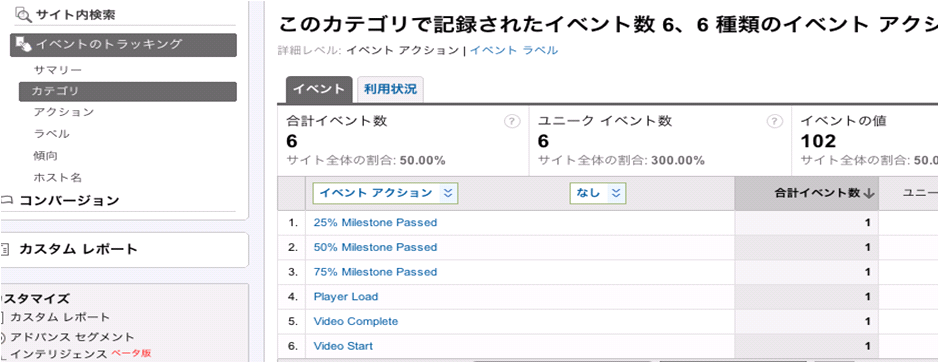
The results of the measurement for each video are displayed in the [event tracking] → [label]. The events that occur with the player who plays the video are measured as event actions in Google Analytics.
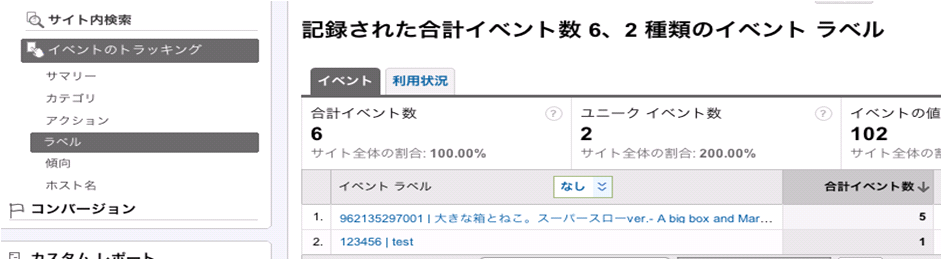
Clicking on the video name allows you to drill down to the events that occurred in the player that played the video.

## Implementation Flow
The process for implementing the Google Analytics integration program is as follows
– Consultation: We will ask you for the Google Analytics account information you will be using. We will also ask you how you would like to send information to Google Analytics for various Video Cloud player events.
– Customization: We will customize the system based on the information you have provided. If you require a highly customized solution that cannot be handled by the existing specifications, our technical staff can also handle this.
– __Delivery → Deployment and Configuration:__ After the customization is complete, we will deliver the product to the customer. The customer will then deploy the product on the server they have prepared. In addition, we will ask the customer to make simple player settings in the Video Cloud management screen so that the Video Cloud player can be linked with Google Analytics. If there are any points that are unclear during the deployment and configuration process, our technical staff will provide full support.
– __Evaluation:__ We will ask you to carry out measurement tests to check that the data is being collected as expected.
## Implementation period
– Within 5 working days of completing the consultation
– Support period after delivery: 10 days from the date of delivery




