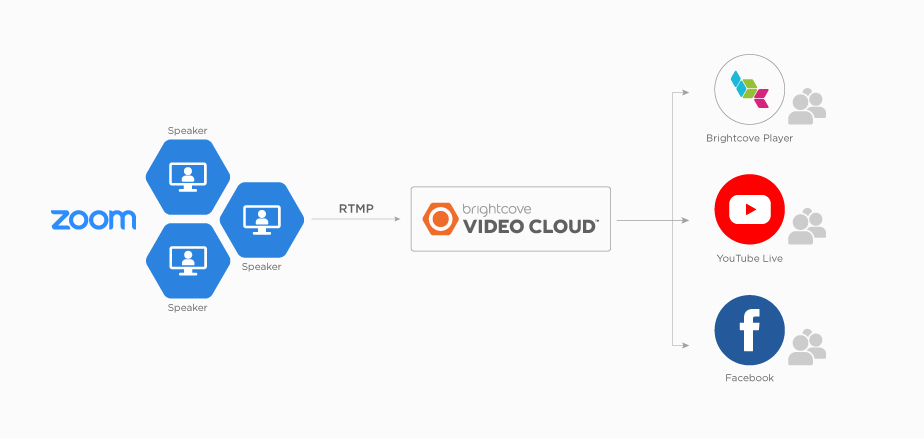ここ数週間で、物理的なドアを閉め、バーチャルな世界で業務、会議、イベントを立ち上げることを余儀なくされる組織をかつてないほど目にするようになった。当然のことながら、ビデオはこうした組織が従業員や顧客とのつながりを維持するための中核的なツールであり続けている。本日は、Zoom と Brightcove Live を活用してZoom ミーティングを数十万人の参加者に拡大する方法について、簡単なヒントをご紹介します。
Zoom + Brightcove Video Cloud を使用すると、遠隔地や地理的に分散している講演者が Zoom の会議やウェビナーに参加し、会社のタウンホールやウェビナーのライブ パネルディスカッションなど、複数の講演者が参加する体験を作成できます。Zoom の RTMP ストリームを Brightcove Video Cloud Live モジュールにコピー&ペーストすることで、ソース動画を安全にストリーミングし、大規模イベントの詳細な動画解析を数秒でキャプチャできます。
図:Brightcove Video Cloud を使用した Zoom 会議と Web セミナー
ブライトコーブ プレーヤーとブライトコーブ ライブ
Brightcove Player と Brightcove Live モジュールは、業界をリードするツールであり、あらゆるプロパティでイベントをあらゆるデバイスにストリーミングし、YouTube や Facebook にサイマル配信することができます。
Video Cloudに接続すると、次のような機能を利用できます:
- プレーヤのカスタマイズでは、CSS(Cascading Style Sheets)と Brightcove Player モジュールを活用して、ブライトコーブ プレーヤの外観をスタイル設定し、カスタマイズできます。
- ライブ・ビデオ・クリッピングでは、ライブ・ストリームの視聴を促進するためにソーシャルメディアに投稿できる短いティーザー・クリップを作成できます。
- ライブ・イベント・ポータルは、イベント前、イベント中、イベント後の状態を提供し、ページレベルの広告と行動喚起をサポートします。
- シングルサインオン(SSO)により、視聴者を認証し、ビデオコンテンツを保護することができます。
Brightcove Live を通して実行される Zoom からの動画は、自動的に Video Cloud メディア ライブラリに追加され、通常の制作ワークフローですぐに利用できます。Zoom と Brightcove Video Cloud の接続方法については、Brightcoveサポート記事「Host Zoom Conferences with Brightcove」をご覧ください。