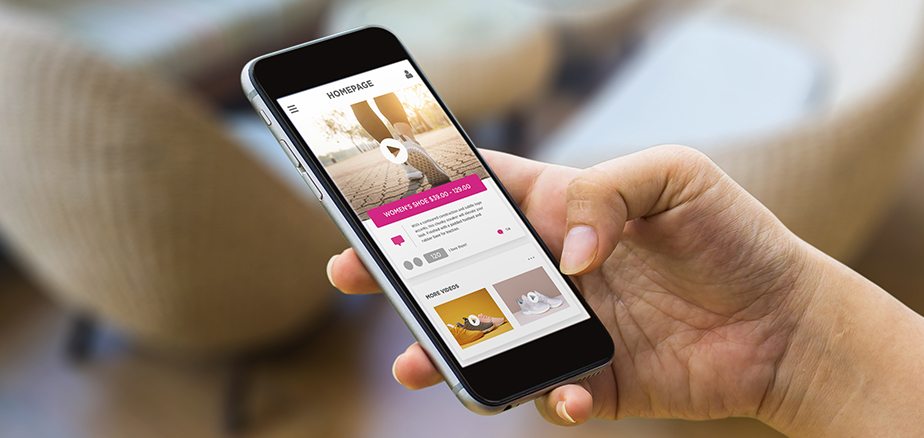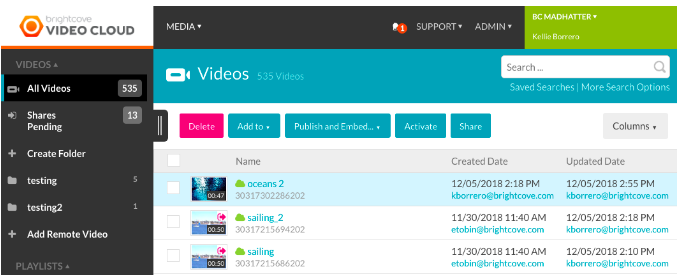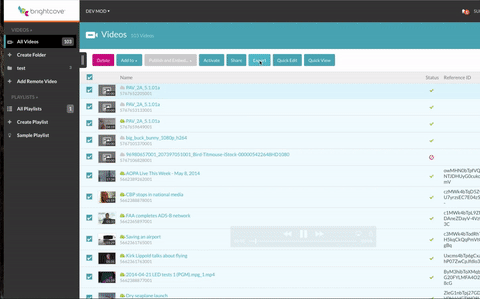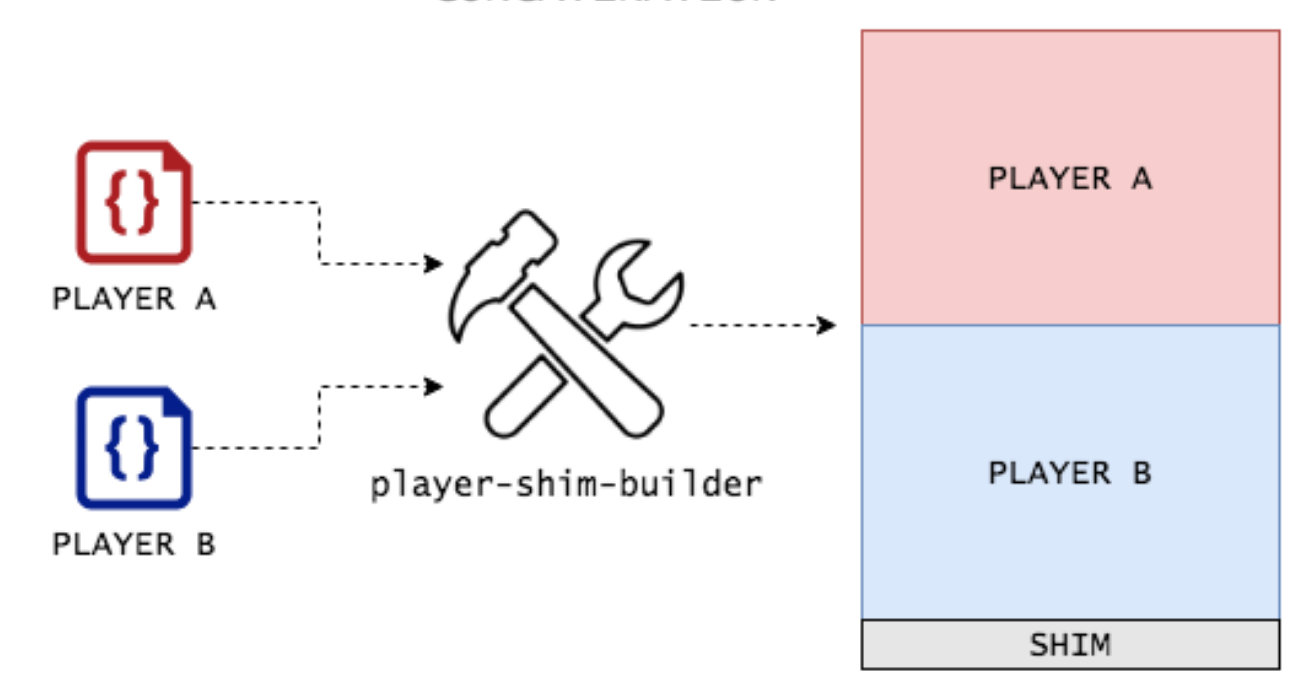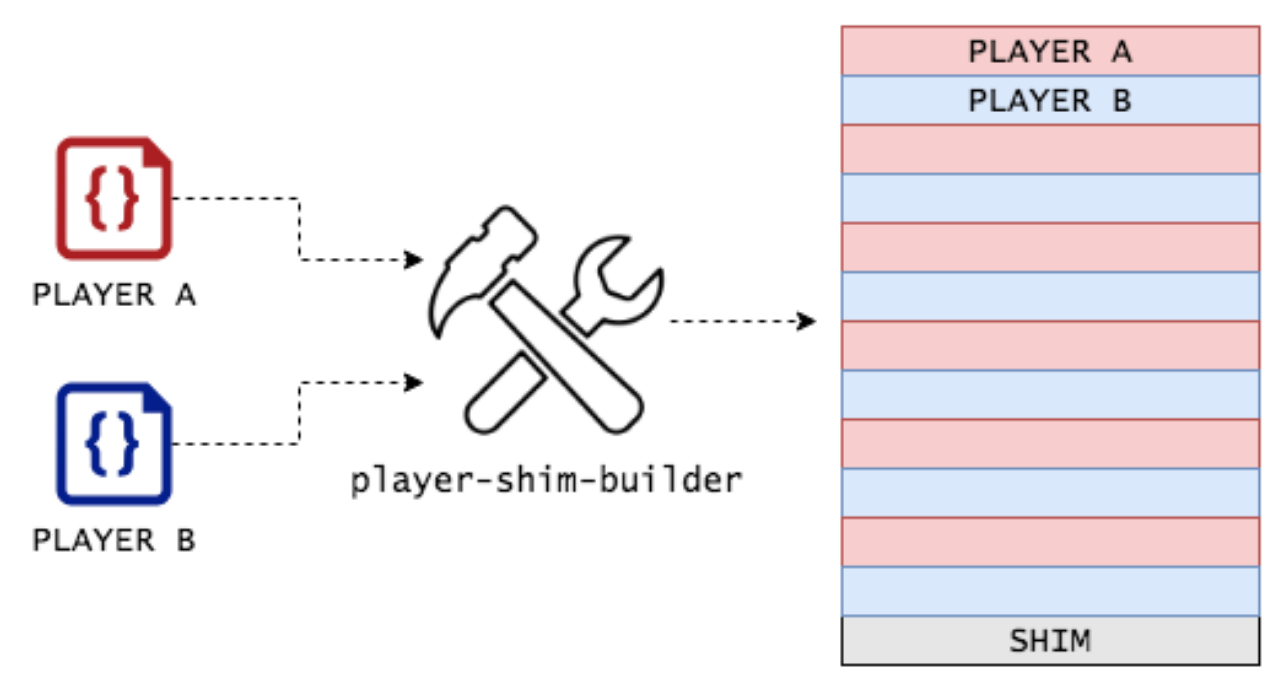INCORPORATING CUSTOMER VIDEO INTO YOUR MARKETING STRATEGY
bsp-admin-1 on March 22, 2019
Customer stories can be extremely valuable assets when it comes to establishing trust and moving contacts along the sales funnel. Interested in learning more about how and where to incorporate your customer story content? Read on for our tips and best practices.
CASE STUDIES
A great place to start is with case studies. Once you have a customer who’s willing to be featured, conduct an interview with them that focuses on the ways in which your products and services have helped them to reach—or exceed—their goals. Whenever possible, incorporate direct quotes from the customer, as well as specific statistics that prove that your partnership has helped the brand grow and succeed. Doing so will make your case studies increasingly powerful.
VIDEO TESTIMONIALS
By adding a video testimonial into the mix, you can make your case studies even more engaging. In these videos, your customer contact can specify—in their own words—how your products and services have helped them to streamline a particular process, boost sales, or achieve another exciting accomplishment. By allowing your audience to see and hear your customer speak about the value of this partnership, the message will resonate on a more emotional level. To increase your reach, you can even share clips of these video testimonials on your brand’s social channels.
TARGETED EMAILS
Incorporating customer stories into your marketing emails and nurture campaigns is another effective way to leverage this content to move prospects and current customers along the sales funnel. Call out impactful statistics and proof points in the subject line and beginning of the email to capture your audience’s attention—and keep the message fairly short so that you keep them engaged. Be sure to include a call to action that drives readers to your product or service page.
WHITE PAPERS
Are you creating a white paper or guide to gain leads and highlight your team’s subject matter expertise? Consider driving your points home by incorporating relevant customer stories. For instance, our team recently created a guide to sports video, and we added various customer stories that highlighted how our products empower our sports clients to deliver broadcast-like sports streams and a professional OTT experience. This is a great strategy for calling attention to the solutions you offer in your thought leadership content.
EVENTS
If your company hosts an online event, consider inviting your customers to participate in panels or lead breakout sessions. This can be a powerful way to get your success stories out there to a wider audience. And since most—if not all—of your team will be at the event itself, it will be even easier for a prospect who’s intrigued by a customer story to connect with you and learn more.
THE VALUE OF INCORPORATING CUSTOMER STORIES INTO YOUR MARKETING STRATEGY
Sharing these stories benefits both your brand and your customers. At the most basic level, this content sends the message that your company is not not just “tooting its own horn.” Success stories that come from a customer’s words and point of view are increasingly believable and authentic. And, on the customer’s side, telling their stories on a variety of different channels can help to increase their exposure and brand awareness.
In addition, this content can be really powerful when it comes to converting leads. You can even incorporate these customer stories into your ABM campaigns. When a prospect learns the specifics of how you’ve helped a similar company achieve their goals, they will feel more confident that you can do the same for them—helping you to establish trust amongst your target audience.
Overall, it’s clear that customer stories can and should play a meaningful role in your marketing materials. Which story will you share first?