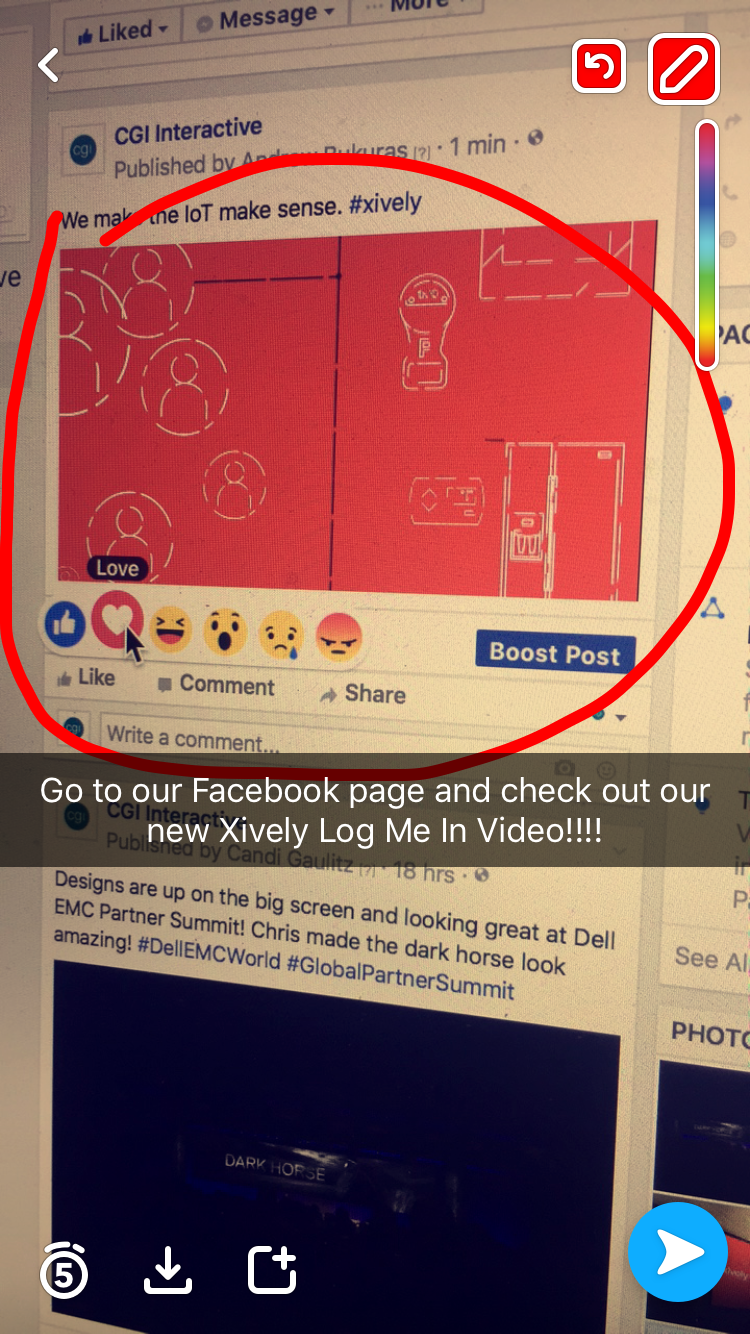Creating a Successful Social Media Video for Your Brand
Marketing

Planting a palm tree in Boston, Massachusetts is probably not the best idea. It’s not the seed’s fault and it won’t matter how much you water it. It simply will not grow. If we want something to grow, we must create the right environment.
As marketers, our video content strategy mirrors this thinking. We too must be gardeners. When creating a video that will be used for social media it is important to have the right type of video being used in the right place, or social networking site. Social video distribution isn’t about pushing it out to all channels and crossing your fingers. Let’s walk through this step-by-step.
The Social Video Creative Process
Before creating a video for social media, it’s important to understand what a video does well on social and what does not do well. Here are four social video concepts for some inspiration.
- How-To Video: Show your audience how to do something. It’s engaging, you are reaching your target market, and best of all, you’re providing value!
- A Day-In-The-Life Video: Show your customers, prospects and fans what it’s like to be you for a day. Pick an employee and highlight their day. This humanizes your brand, extolls the values of your company culture, and can also be great for recruiting.
- Exciting Product Launch Video: Awe your audience with a short product launch video that catches their eye. Make it different, fast and exciting. You can create anticipation with social video, but remember to use this format sparingly.
- Event Showcase Video: Create a short video highlighting the best moments of your event along with some quick interview snippets with your attendees and speakers. This is a great way to extend any potential event sponsorships. Again, your audience should walk away having learned something new. It’s not simply about overall event presence.
Here is a great example of a short, super-quick, how-to video from Lowes. This is a brilliant video that has tons of engagement, is easy to watch, and provides value to their audience.
Strive to give your audience a deeper understanding of who you are and what your brand stands for through social video. Stay away from videos that constantly promote your services and products. It’s okay to do this once in a while (product launch video) but your audience will eventually get tired of it and move on. A great place for videos with deeper insights on your products or services will do much better on your website’s video gallery. Social video is an amazing top-of-the-funnel marketing strategy that builds awareness and drives engagement for prospects. Other campaigns can aid in retention, building a community and buoying customer advocacy. This all depends on your business goals and the type of content you decide to create. Remember this when beginning your creative process.
Creating A Successful Social Video, How-to
Once you have a good idea about what type of social video you are going to create, you need to work with your creative team to hash out the details.
Social Video Length
The length of your video plays a large role in the type of engagement you will get. For the most part, social videos should be anywhere from 15 seconds to 1 minute long. These lengths are great for getting your message across and not boring your audience.
Social Video Content
The most important element of a social video is your story. Creating great content means creating a great story. The first 4 to 5 seconds of your video will make or break it. Make sure to pull your audience in with something exciting. Make sure to sit down with your creative team and storyboard your entire video out from start to finish. Storyboarding is an amazing way to visualize your video before you shoot it. This will help you craft your story into a great one!
Animation vs. Live Action: Brands often struggle deciding whether they should have an animated video or a live action video. In my opinion, it depends on your brand. A company like GoPro should stick to all live-action video. They do this very well. A B2B software company will definitely need to invest in animated video in order to get their points across successfully. It’s important to keep in mind that all businesses, even those who rely heavily on animated video, should try their best to invest in live action video. There is nothing stronger than the human element in your videos.
Quick Tip: Most people watch social videos with the sound off. If you want to get your message across and have people speaking in your video, it’s a great idea to use captions.
Social Video Distribution
When your video is polished and ready for the world to see, it is vital that your social media distribution is executed effectively. I see so many big brands struggle in this area due to the lack of communication between the social media team and the marketing teams. There are a couple things you must do in order to give your video the best chance of being successful organically.
Native Video: When posting your videos to your social media channels you must upload the video file natively. What this means is, you upload your video file directly to Facebook and directly to Twitter. Your video should also undoubtedly be on YouTube. Why do we post Natively you may ask? Social channels like Facebook and Twitter will do a few great things if you upload directly to the platform. Your video will autoplay in the viewers newsfeed, your post will be prioritized in the social platforms algorithm, and you will get data on your video performance. Autoplay is important because it gives you the opportunity to catch the eye of your viewer without them having to click on your video first. In terms of algorithms, Facebook and Twitter show users Facebook posts and tweets that are “important”. A video using their video player is prioritized higher than a video that has been linked from YouTube or Vimeo, therefore giving your video a better chance of getting viewed.
Repurposing Video Content For Mobile-First Networks
More and more brands are moving to Instagram and Snapchat. The important takeaway here is that apps like these are mobile-first platforms. Mobile video is exploding and if you don’t hop on the train now, you will surely fall behind. Repurposing for Snapchat and Instagram is easy and well worth the time if your audience is on these platforms.
Instagram: Instagram allows users to upload 1 minute of video for a post. If your video is 1 minute or less you can post the video right to Instagram. A great practice, which I find to work well, is posting small teaser videos for your video. Post a 5-to-10 second teaser video and put the link to the full video on your Youtube channel or Facebook channel in your Instagram description. Make sure to let your audience know that they can find the link in your description. This allows you to get engagement on two platforms, therefore building your social presence on both.
How to use previously created video in mobile-first distribution platforms?
- Email your video file from your computer to your phone. Instagram does not allow you to post from your computer.
- Save the video file to your photos and videos app on your mobile device.
- Open up instagram, create a new post by tapping on the camera icon at the bottom of the app and there you will find your video that you are going to post.
- If you are linking to a full version of the video on another website be sure to copy and paste the link onto your profile page. You do this by going to your profile page, clicking on “Edit Profile” and pasting the link where it says “Website”. Be sure to tell your followers in your video post that the full link is in your bio on your profile page.
Snapchat: If you have an audience on Snapchat, it is important to alert them of your new video. Take some time to take a screenshot of your video and tell your Snapchat followers to go look at your video on your preferred social platform. Here is an example of how we did this on Snapchat.
Instagram and Snapchat are two prominent social channels that will help you gain more awareness and traction on your videos. Brands are still figuring out how to use and measure them, but for now, go play around!
Bringing It All Together
As you can probably see, a lot goes into making your social video a successful one. A palm tree in Boston, a video’s home is important, right? Luckily, with a little studying, you can get up to speed in no time, and benefit by using these social media communities for feedback on what’s working and what’s not - fostering healthy growth. In today’s post, we told you a little bit about what kinds of social videos to create, important creation elements, and how to merge practiced social sites like Facebook and Twitter with that of mobile-only networks such as Snapchat and Instagram. By using these strategies to create social video, you will see more views, more engagement, and more success as you dig into the world of social video!