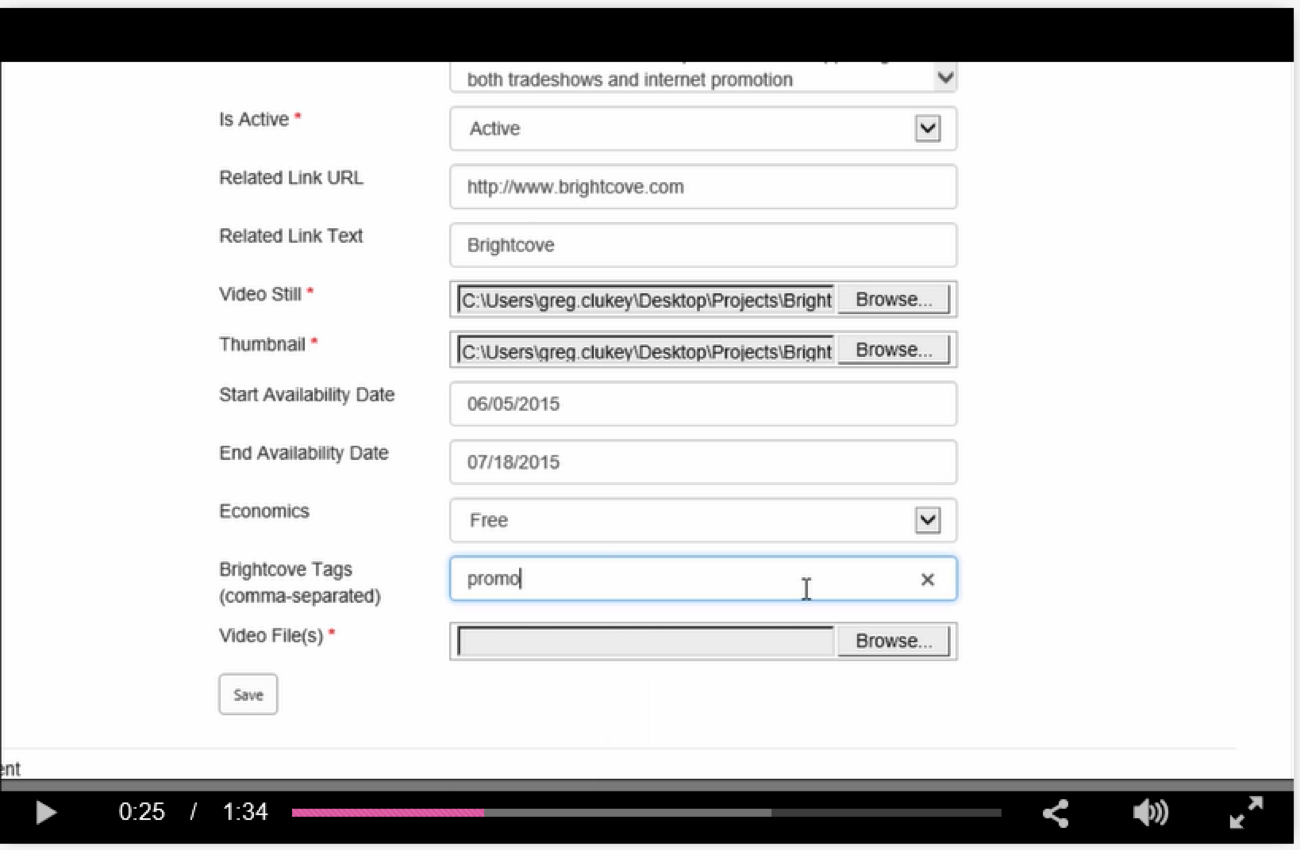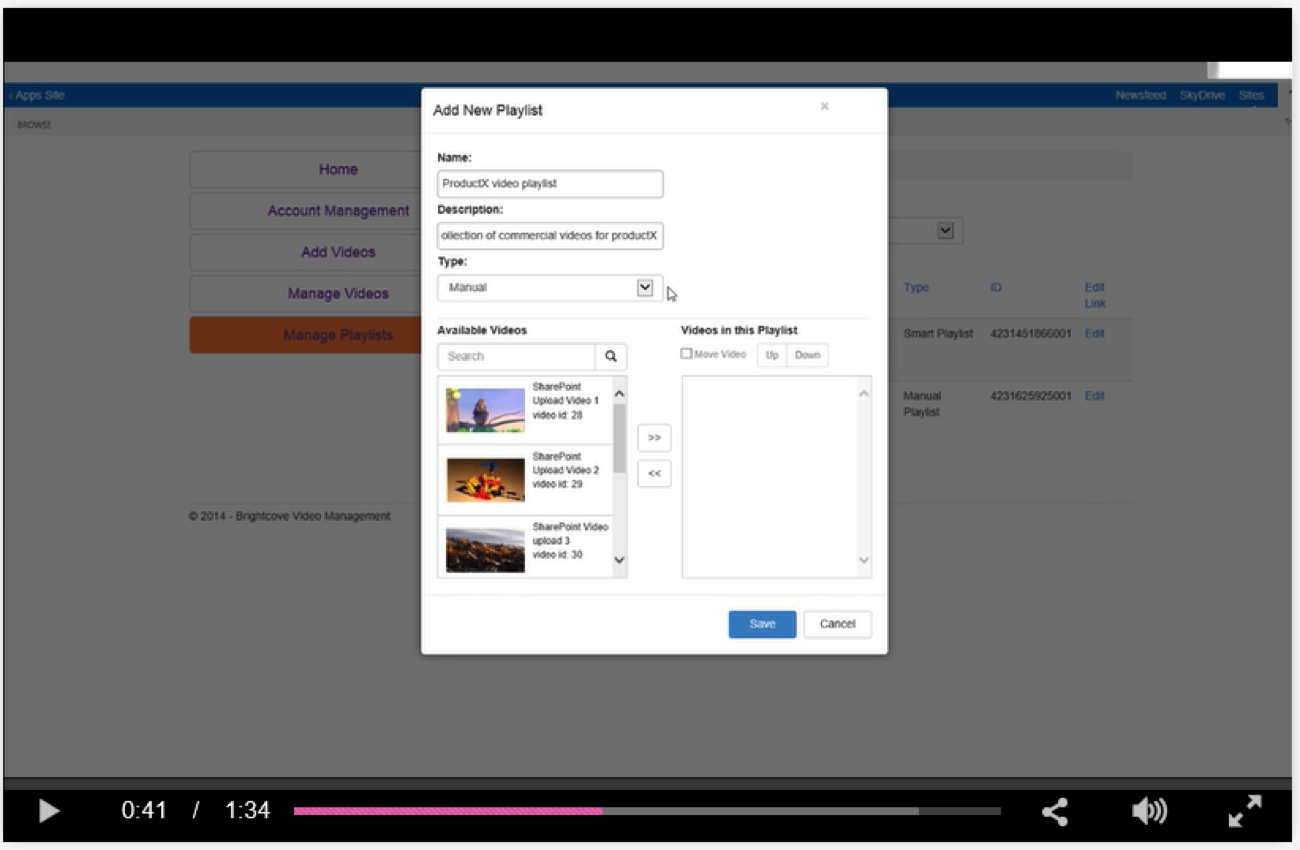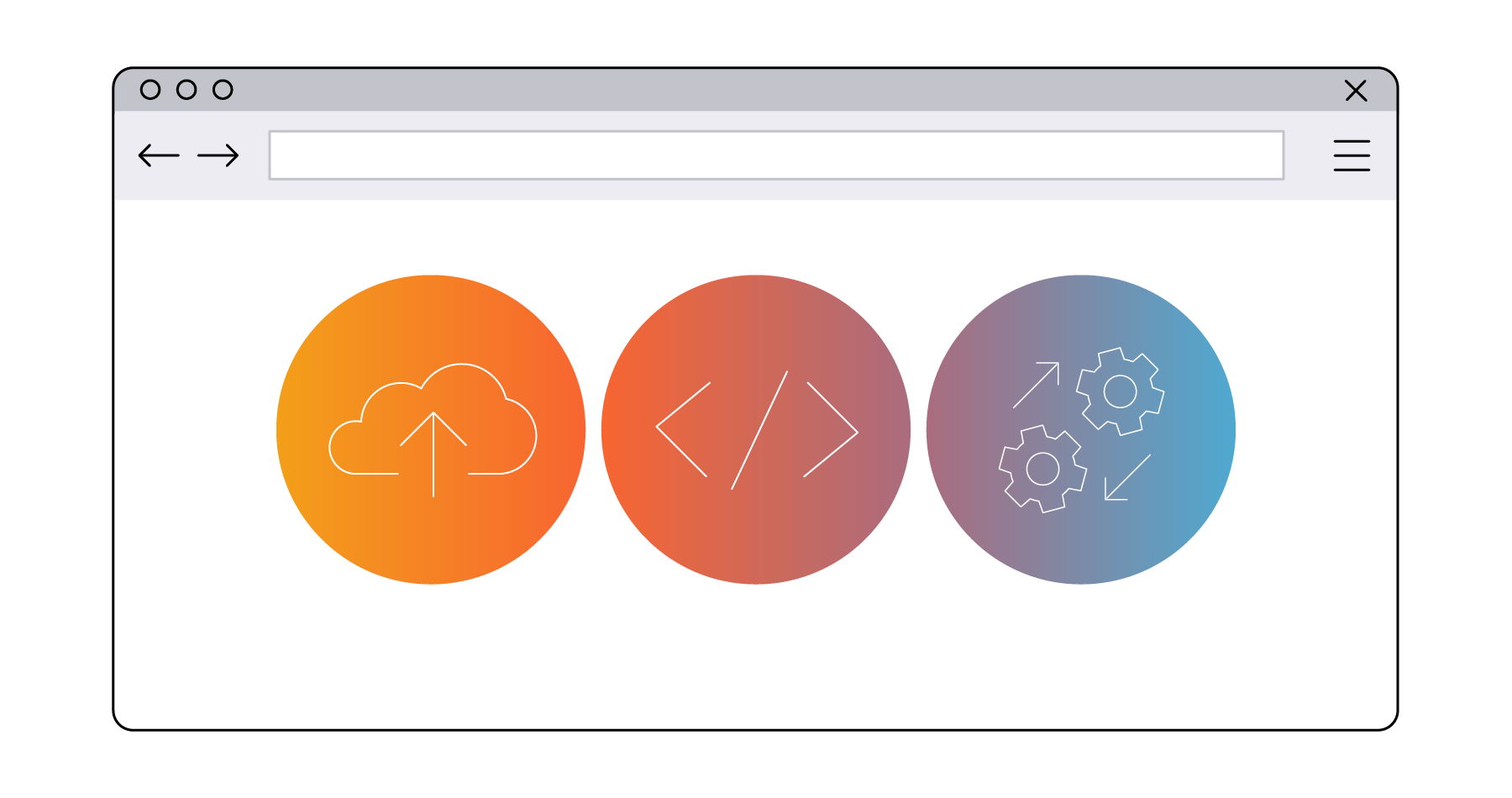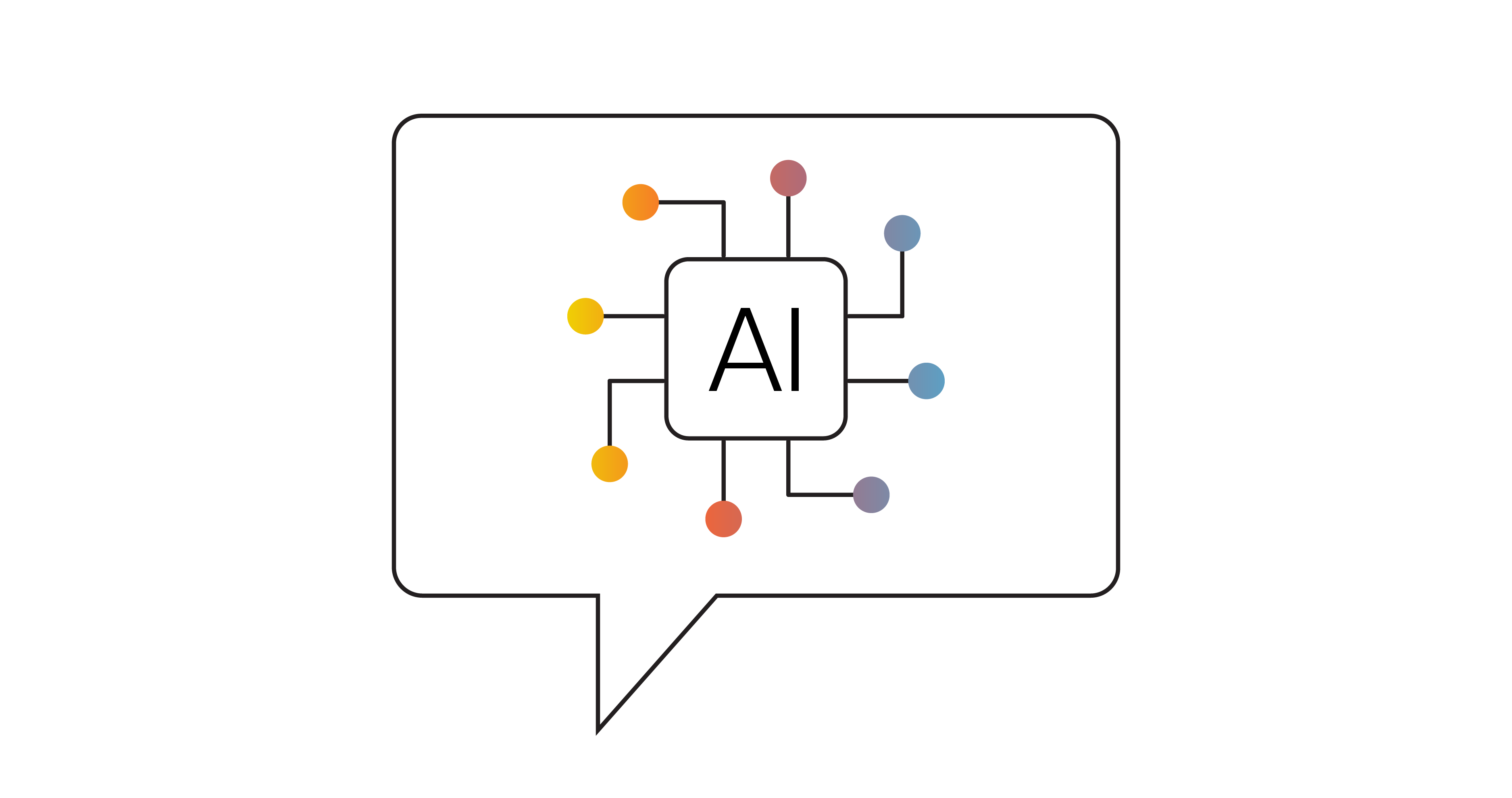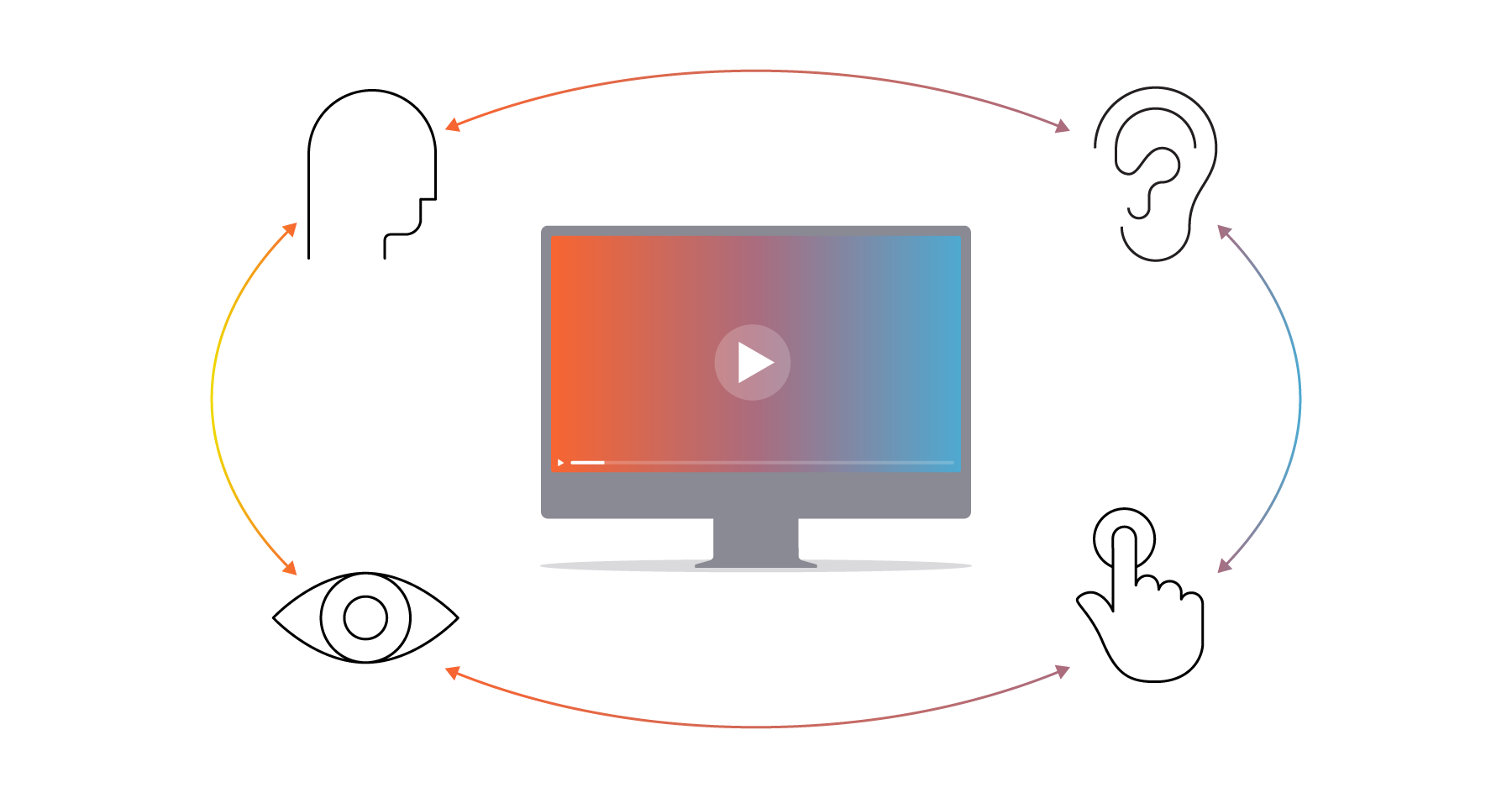How to Embed Video Into Microsoft Sharepoint
Marketing

Why Embed Video Content On Sharepoint?
World-class intranets are built on SharePoint. In fact, according to the 2016 Nielsen Norman Group’s Intranet Design Annual, nine of the ten best corporate intranet sites were built on SharePoint. Furthermore, SharePoint adoption will grow at an average annual rate of 20% over the next four years.
The reason for this growth is that most businesses today have access to a SharePoint license as part of their enterprise agreement with Microsoft. This “baked in” benefit includes world class search, security and scalability that would cost thousands of extra dollars if you used a competing platform. So, if you already have a SharePoint license, why not use it?
If you’re in charge of your corporate intranet and using SharePoint, you undoubtedly aspire to create a site that provides daily value to the employees you serve. Video is fast becoming the preferred medium for information consumption. In fact, video is widely considered the most valuable type of content enterprises possess. The challenge for corporate intranet managers though is that adding video to your intranet is not as simple as embedding a training video on your site. Organizations often see YouTube as a quick solution but, because it is free and requires that posters give up control of their videos, corporate compliance and legal teams will quickly disavow free video sites.
The issue is, once you’ve identified that YouTube can’t be your internal video solution, you need a platform that can easily integrate into your intranet and be secure and scalable.
Why SharePoint and the InterChange Brightcove Connector Create a Better Intranet
Brightcove addresses these challenges by offering you,
- Content ownership and control: make it as easy to manage content updates and access for SharePoint as with Brightcove natively.
- Private, secure internal communications: enable the spreading of sensitive and controlled corporate knowledge using video with the security and compliance SharePoint provides.
- Real-time metrics & training insights: know who is watching the videos on the corporate intranet, ensuring compliance with internal policies and/or government regulations.
- Scalable video scope:don’t undermine your the effectiveness of your video content due to poor performance and time outs.
- These considerations are vital to the success of your intranet video initiatives. The path to customer engagement is via employee engagement and therefore the employee experiences you provide must match the expectations and performance of other online experiences your workforce is having every day.
How to Create an Efficient Video Workflow in SharePoint
Customization is important in intranet development. The InterChange Brightcove Connector allows you to add, browse and manage videos and video playlists for use on your SharePoint intranet to your Brightcove account with full control over standard properties such as descriptions, tags, images, available dates, links, Term Store managed metadata as well as Brightcove metadata concurrently.