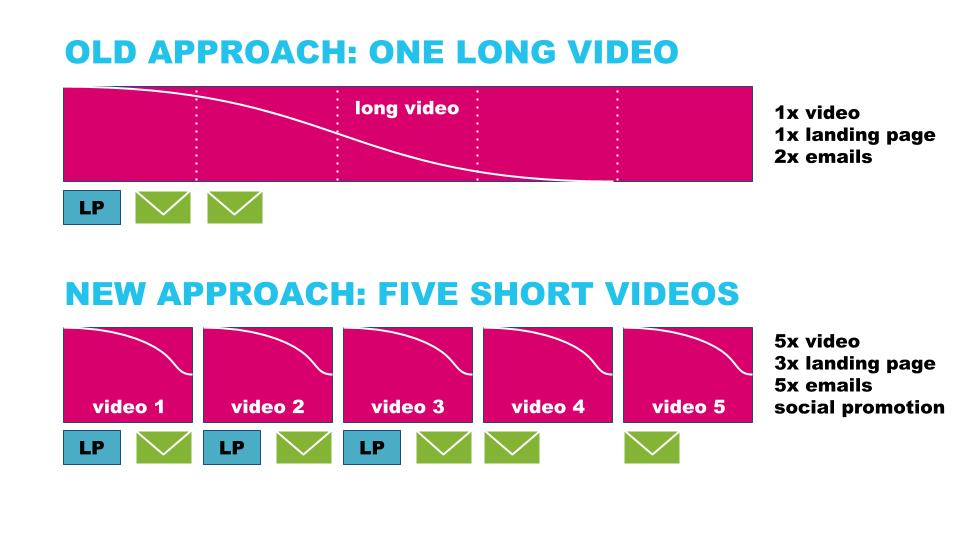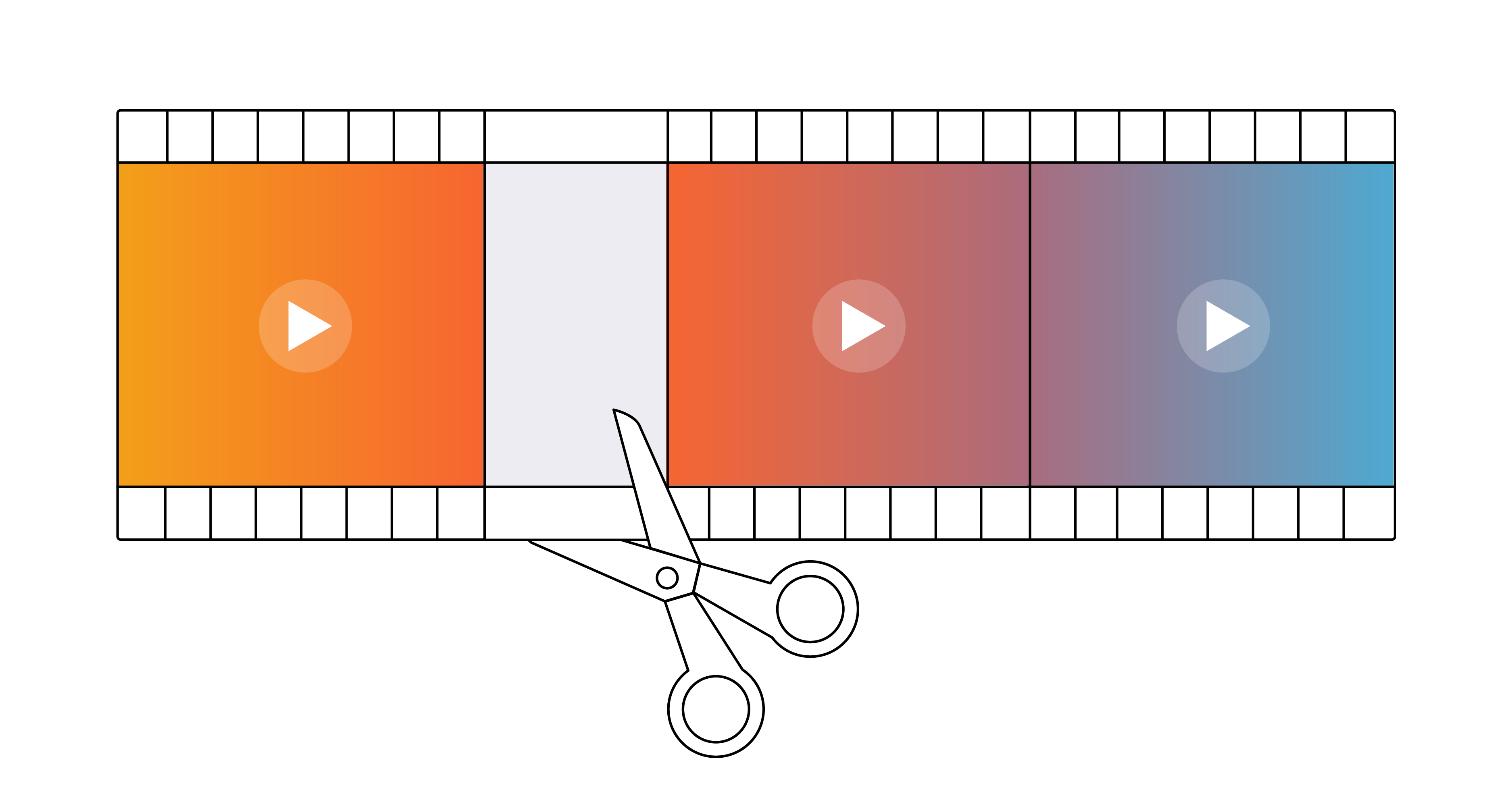Forget the Emmy — Take the Pressure Off Your Video Production Process
Marketing

The sweat begins to pearl on your neck. Your heart is racing and everything is becoming a little blurry. You take a deep breath and move forward in your chair.
But instead of preparing to walk up to the stage and accept your Emmy nomination, you’re in the boardroom and the topic of conversation is about the company’s video production process. All eyes are on you and the team is waiting for an answer to the big question — How are we going to make more videos this year?
You may or may not have your speech ready to answer this question, but there’s no doubt you agree that video is an important tool and medium for marketing, especially in our digital-centric lives. When we think of traditional video, we think of blockbuster films and Super Bowl ads. However, thanks to technology and social media, video has become more accessible than ever — almost everyone has access to shoot, edit, produce, publish, and watch great videos online.
So how can you make impactful videos when you don’t have a huge budget, a large production team, and unlimited time?
In this blog post, we’ll discuss five ways you can start creating exceptional videos for your brand, without the Hollywood budget and set. Let’s start rolling.
Buddy Up to Your Budget
As you begin your video production process, the topic of money will be one of the first areas of discussion. Many of us think of a budget as a roadblock, but it can actually be advantageous. For example, if you have a small budget, you can be scrappier in your approach — and ultimately more creative — when brainstorming, identifying and hiring resources, and buying equipment.
“Identifying your constraints is very important. Find out what your budget is and identify which resources you can and cannot use from your team or from an external team. Understanding what you can’t do will help you decide what you can do,” says James Hamar, Video Production Manager at Brightcove.
By identifying your budget from the get-go, you’ll create a clear path for planning your basic video production process. From here, you can host a productive brainstorming session to scope out the purpose of the video, identify who or what you need in the video, and then purchase equipment and editing tools. Your budget allows you to set these expectations and holds you accountable to your plan and process–just like your best friend.
Ditch the Glossy for the Authentic
Once you get into the editing stage of your video production process, the sweating may return. But there’s no need to stress — if your video doesn’t have mesmerizing transitions of perfect B-roll footage, it doesn’t mean it won’t be a hit with your audience.
In reality, your audience prefers an authentic story about your company, team, and day-to-day operations. They want to know you are a real brand, with real people, successes, and challenges that they can relate to. And the proof is in the majority. In an international survey by Cohn & Wolfe, 87% of global consumers ranked authenticity above innovation and product uniqueness when asked what they valued in a brand.
For example, instead of constantly talking about your product or service in your videos, you can talk about your people, or even better, have them do the talking. That’s what we did here at Brightcove with our “Meet Your Account Manager” series, and it was wildly successful.
“Not everyone wants to hear your internal brand messaging. Sometimes they just want to meet the people who they will be working with,” says Kaitlin Bowes, Demand Generation Manager at Brightcove.
In our “Meet Your Account Manager” series, we had a conversation on camera with several account managers so they could explain their role responsibilities and why they love working with their clients. Instead of focusing on the capabilities of the Brightcove product, we gave our audience an honest and transparent look at what it’s like when you work with our team.
Got an iPhone? Start Recording!
Each version of the iPhone becomes more robust than the one before and the camera always gets an upgrade. The latest iPhones can now record footage from 720p all the way up to 4K. The sweet spot for recording and editing is around 1080 HD at 30 fps (frames per second). So what does that mean? Your iPhone can record similar quality video as an expensive dSLR camera. If you’re hoping to save on your marketing budget, but need to create many videos, then look no further than the device in your back pocket.
Need a full guide on using your iPhone for video? James Hamar shares more tips on how to shoot quality video content using an iPhone in this blog post.
Create Reusable Content
Luckily, your video production won’t conclude with a big weekend release like Oscar nominated films. As you’re shooting and editing your videos, consider the many ways you can use it and reuse it across channels. On shoot day, identify if you can get footage for multiple videos in order to maximize your available resources, like teammates, executives to interview, or products to feature.
“Dig deep into your content and find all of the stories you can tell,” says James Hamar. “So instead of focusing on creating one 10-minute video, consider creating two 5-minute videos, or three 2-minute videos, that can be used time over time and in different channels or campaigns.”
We took this approach recently with a series of product demos in our trial experience. Typically we would create one sweeping product overview video that would cover the solution in detail for 5-7 minutes, but the challenge there is you lose a lot of flexibility. You have one mammoth asset you’ll put on one landing page and one or two emails. And, with shrinking attention spans we were seeing significant drop off in play rate and engagement.
For the trial experience, we decided to create five smaller product videos. Each video had a dedicated email within the trial nurture, but we were also able to use them on in-product landing pages, and because they were shorter we could leverage them on social as well. As a bonus the play rate and engagement scores improved, meaning more people were learning more about our products.
This approach can be applied to the promotion of your videos as well. “Think of all the channels where you can use your videos. If you’re producing this video for social media, can it also be re-used on a landing page? In an email? For a product launch campaign?” says Kaitlin Bowes. Don’t stress too much about over-saturation, chances are your audience is not going to see it the first time you post it.
Leverage Basic Video Production Tools
Video production can actually be simple. You don’t need a full production team to work on a straightforward interview style video for two months. Instead, consider teaching yourself how to edit the videos or take a short workshop on how to use popular video editing tools.
As video has become more popular, companies have sprouted across the landscape to make it easier for marketers to create quick and impactful videos. Here are a few, inexpensive tools you can use to create Emmy-worthy videos without the Hollywood headaches:
- iMovie: Apple’s simple video editing tool that makes it easy browse your clips and create trailers and stunning 4K-resolution movies.
- Adobe Premiere Pro: Video editing software by Adobe that turns raw footage into full-scale productions and videos. Whether you’re just starting out or a seasoned pro, you can edit, adjust color, refine audio, and more — all-in-one seamless, integrated workflow.
- Final Cut Pro: Apple’s more robust video editing platform.
- Animoto: A simple video editor that create powerful, professional marketing videos.
- Wave.video: Wave.video is an incredibly easy to use online video maker for creating marketing and social videos in minutes.
If you don’t have the time to make your own videos, consider hiring a freelancer or a small team to complete the basic video production work. If your budget allows it, you can even engage a freelancer on a retainer basis so you can be flexible and creative with how and when you engage them in video projects
Before you leave that meeting thinking you need to be the next Steven Spielberg, remember that your basic video production can be stress-free. If you let your budget be your guide, lose the luster, create multi-purpose videos, and keep the editing tools simple you’ll quickly take the pressure off of you and your team. Next time the spotlight is on you, you can use this guide and explain with confidence that your videos can be exceptional, authentic, and revenue generating without the Hollywood team and resources.