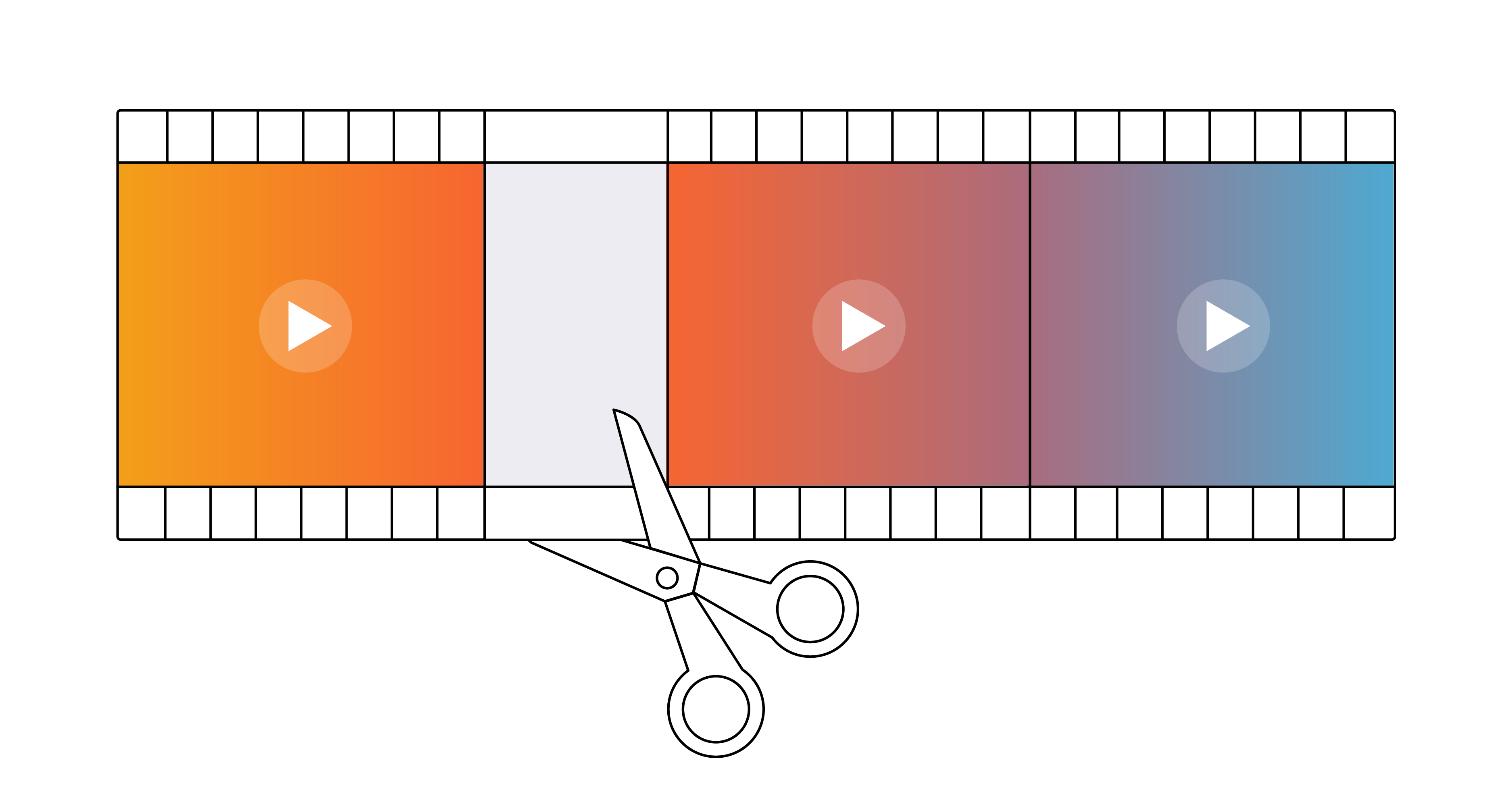Define Your Video Strategy in 3 Simple Steps
Brightcove News
The three questions in this video can set you up for success when it comes to creative ideas around your video strategy. Follow the exercise in this video to generate executable ideas with legitimate ROI potential.
“Video Strategy”. Everyone’s talking about it. We all need one. Yet everyone seems a bit foggy on how to actually define it. Before you get started, ask yourself these three questions—their answers will lay the foundation for your video strategy.
What do we want to talk about?
What is a video best at?
Where should this video live? What is the goal?
These may seem like simple questions; however, by answering them thoughtfully you will be setting yourself up for success and avoiding many of the tangles that slow us down when creating good videos.
What do we want to talk about in our video?
The most common answer to this is “my product”. After all, how can we sell our products or services if we don’t tell the world all about them, right? The truth is, we all love to talk about our products, but that’s not necessarily what our customers want to hear.
During a recent “Video Strategy Workshop” I conducted, we came up with the following list of topics that our customers might actually care about.
~Your product/service~ (we took that one off the board, remember?)
Your industry: Subject matter expertise/thought leadership
Industry events: Trade show coverage or major news, like GDPR
Common challenges: Especially ones your organization can solve for them
FAQ about your industry: What are the most common questions your sales and support teams hear?
Your customers: Case studies/credibility
Company updates: The latest news about what you are doing to be relevant and successful
“How to” or “For Example" content
As you can see, there are plenty of topics to cover, and they’ll be different for every company and industry. Take a few minutes and add your own ideas to this list.
What is video best at?
Both a Ferrari LaFerrari and a tractor can have approximately 900 horsepower. However, they use it very differently. You don’t want to plow a field with the Ferrari and you won’t win any races with the tractor. The same goes for video and any other type of content. So what is video's sweet spot? What is it really good at?
Connection: Video is personal. The right video can forge a connection between the viewer and your service/product/company.
Emotion: It makes you feel something.
Entertainment: It's a fact—we love video and watch tons of it, sometimes simply because it’s fun.
Education: Video can explain complex ideas quickly.
Where should this video live, and what is its goal?
The final destination of your video and how it will be used in your campaign can help determine what type of video you’re making. They all have a different feel, different production value, and a different purpose. Below are some examples of different uses of video and the goals of each of those destinations.
A teaser video: The goal of this video is to drive traffic from outside sources to your site. This needs to be engaging and evoke curiosity.
A video sent through email: The goal is to educate and inform customers, and drive them back to your landing page. This can be a bit less formal.
A social-only video: Think of this video as your first introduction to the world. Its purpose is to establish empathy and awareness, and so these can often get away with somewhat lower production value to feel more personal and approachable.
A video campaign for segmenting purposes: You can use a top-performing video in a campaign simply to identify who is interested in a specific topic. This video needs to be on a single topic and very specific to a targeted group.
Support Video: You can provide quick self-service access to support information. In this video, focus on making the info clear and do it quickly. These kinds of videos can help reduce incoming support requests.
A “flagship” video on your homepage: This video needs to catch someone’s attention early and keep it. This is where you’ll want to spend some money hiring a professional team. This is your billboard, and it needs to look good.
While there’s more to fleshing out a complete video strategy, many fail to set a proper foundation and then struggle through the rest of the process. Use the questions above and the accompanying worksheet as a kind of litmus test.Start by spending some time on your own or with your team answering these questions...then go make those videos!