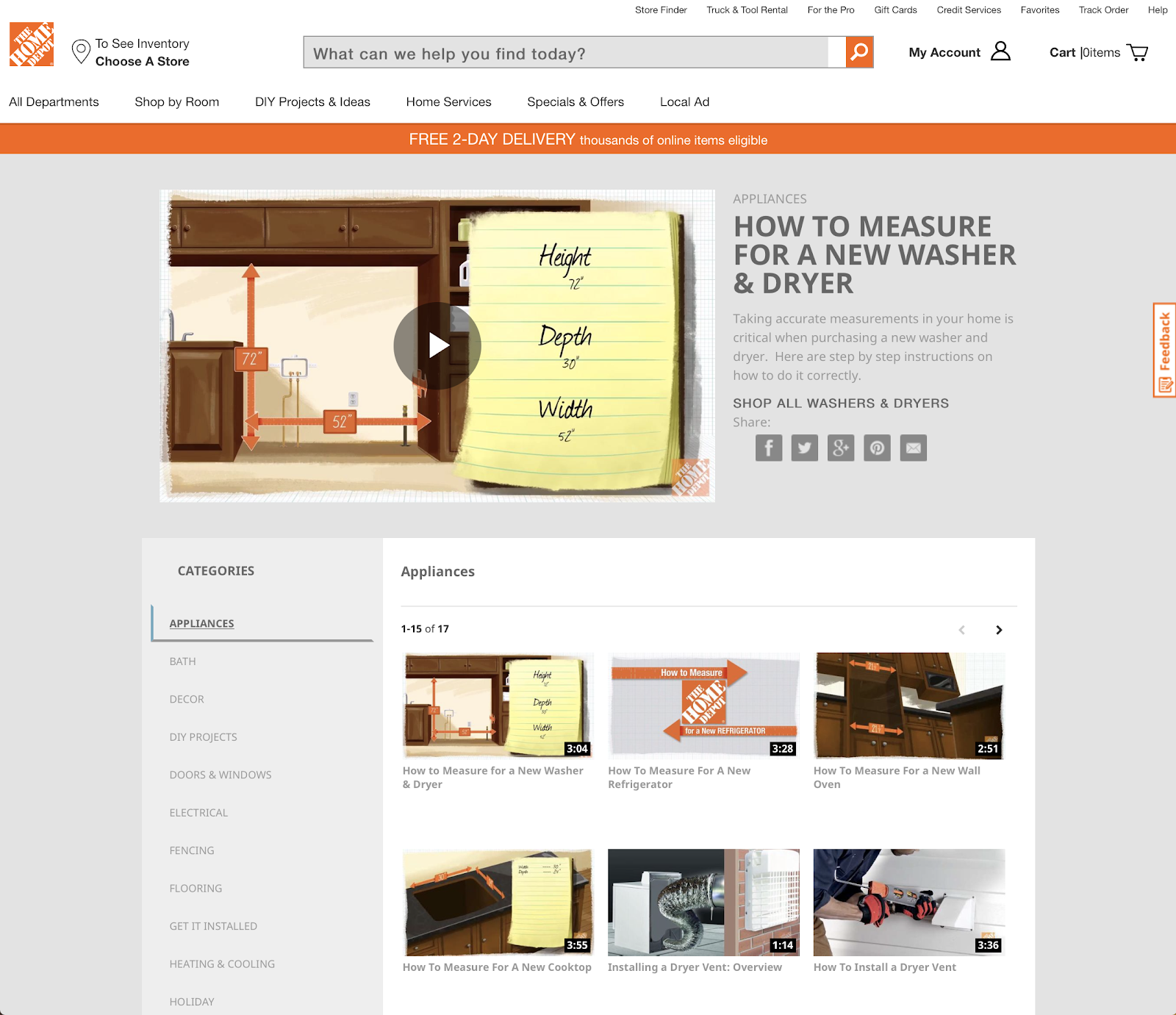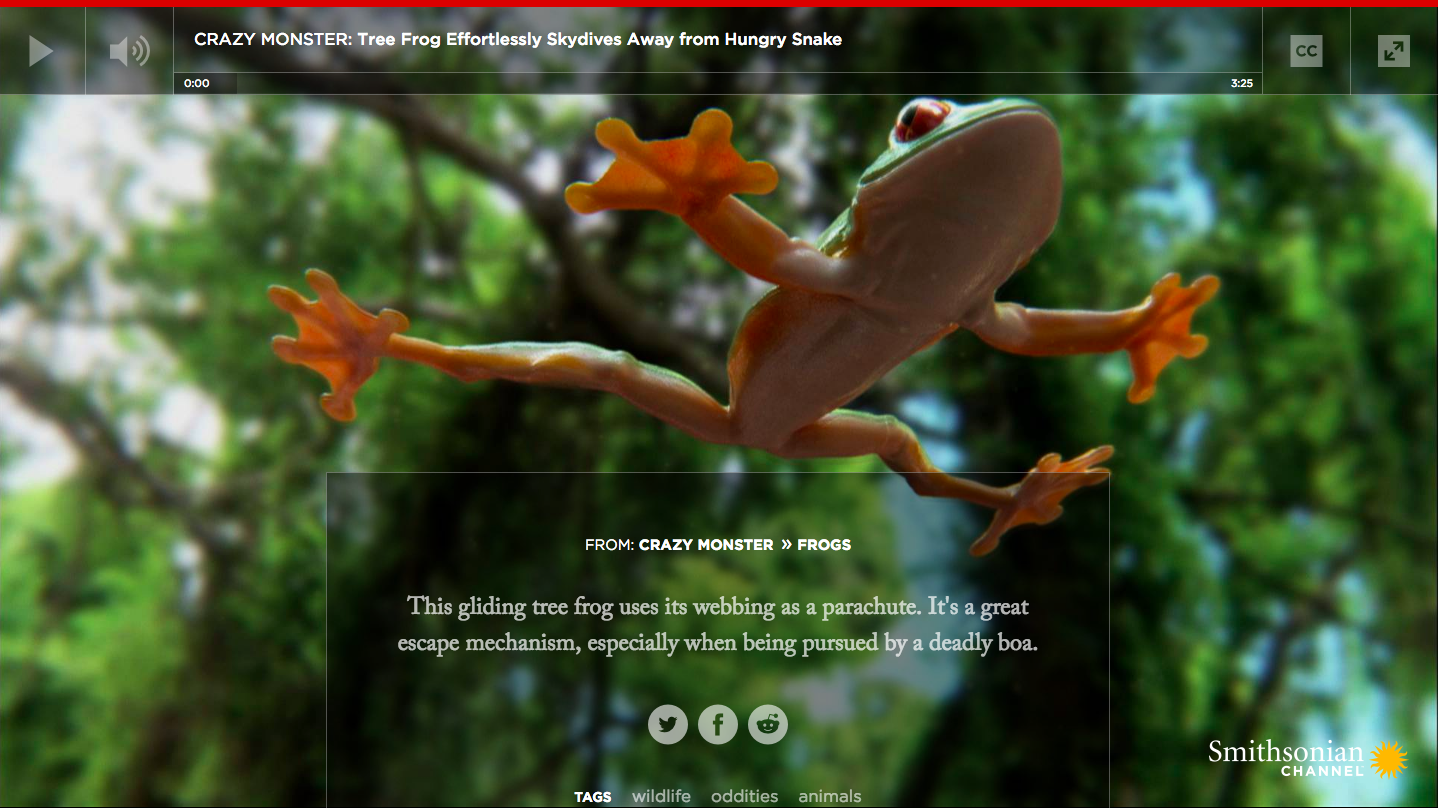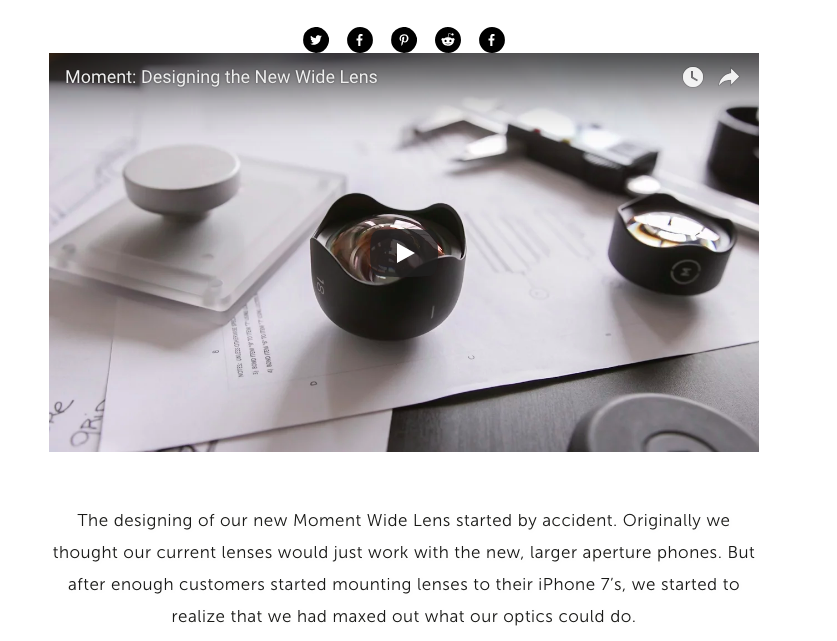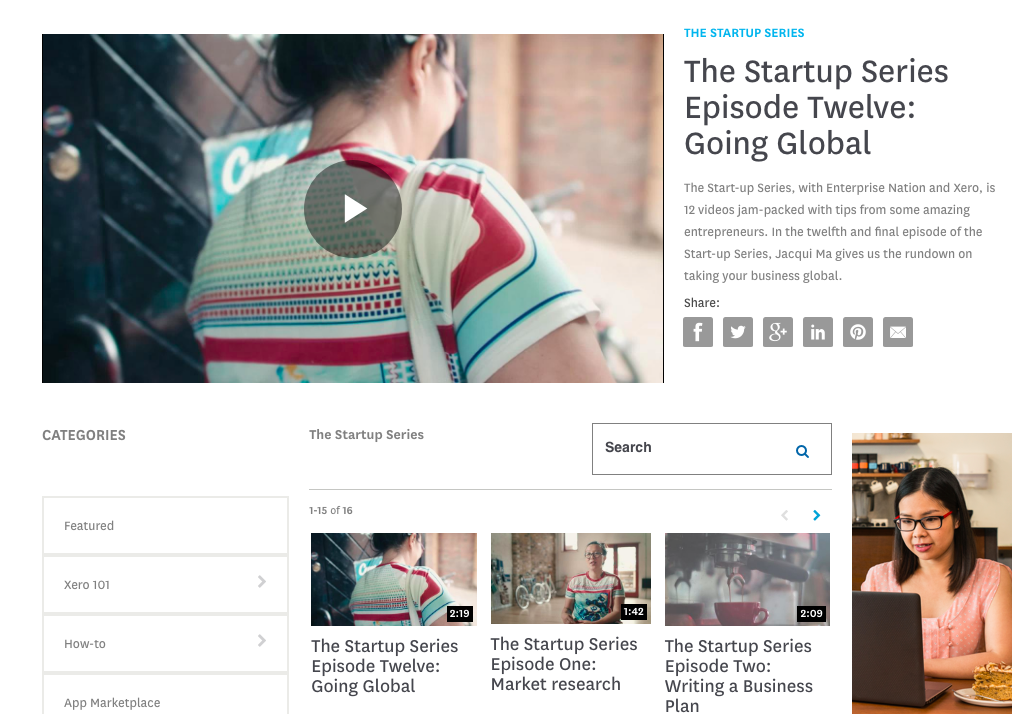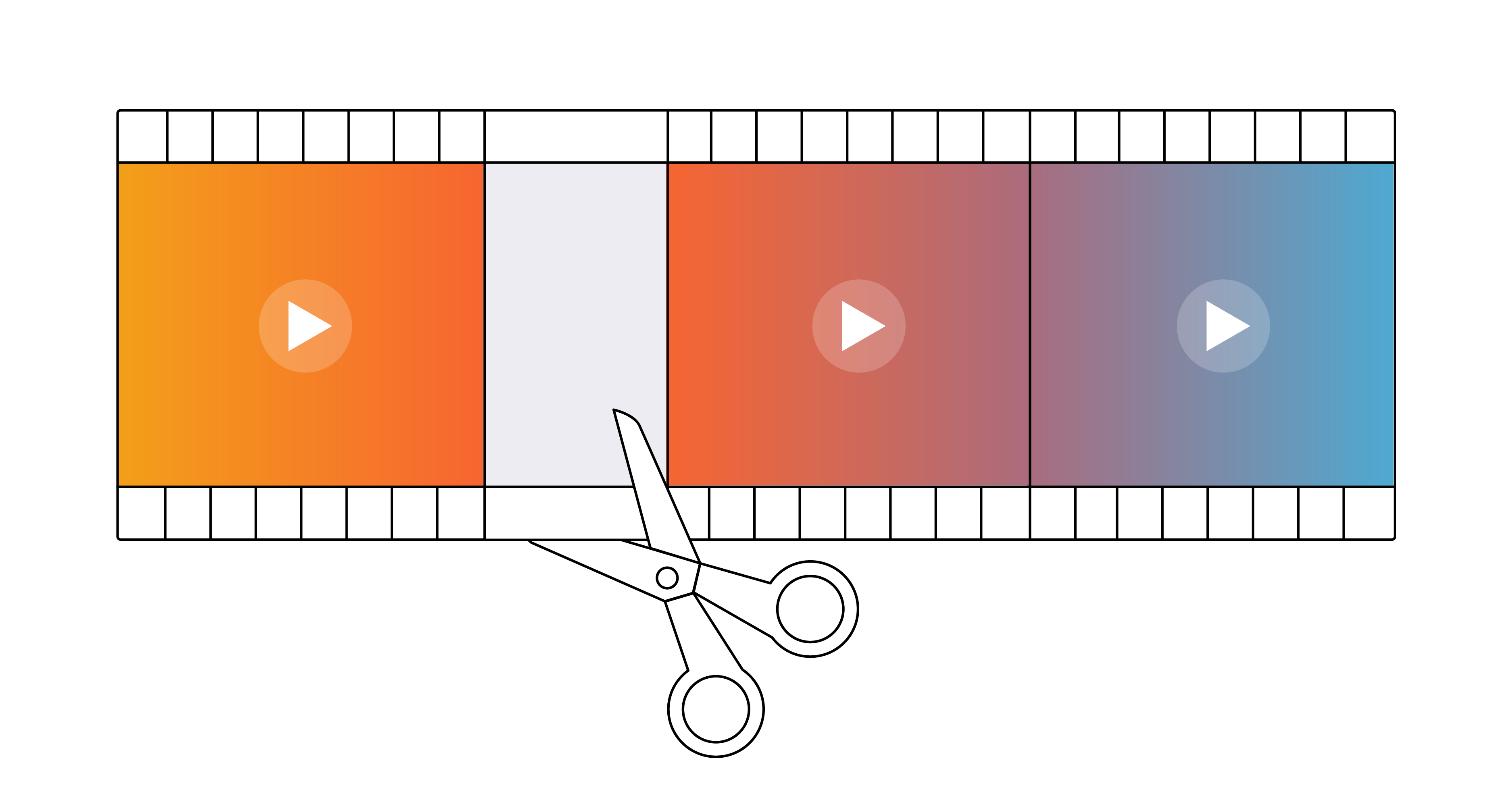Simple Steps to Improve Video Performance
Marketing

“Hey Sally, how are our videos doing?” asked Sally’s supervisor as if such an ominous question could be answered while passing by. “Great,” said Sally. “Lots of people watched them, we got 382 views.” Yet they both wondered, “Is that good? Is that below average? How can we get more views?” If this scenario sounds eerily familiar, you’re not alone. I’ve worked with countless Brightcove customers who have wrestled with the same questions. So I’ve created a series of steps anyone can take to improve video performance.
Challenge: Get more people to click play
There are a couple of basic things to consider when you’re having issues getting viewers to engage with your content. Look no further than your poster image, your video size, and page placement to improve video performance.
Step 1 - Tighten up the poster image, title, and description
Website visitors generally feel hesitant to commit 1-2 minutes of their life to a video unless it will:
- Help them with something
- Answer a question
- Entertain them
The number one way to get more viewers to click play is to set expectations using the cover image title and description—tell the viewer exactly what they will get if they click play.
If you’re making a video about how to assemble a desk, say, “How to assemble our new desk.” If you’re explaining quantum physics, “Explaining quantum physics” would be a great title. Don’t over think the title or get to clever with it. Avoid using “marketing-ese” and be clear. You can even photoshop the title into the poster image itself. Check out how I did this for a recent video I created.
Home Depot has always been really good at this. If you check out their video portal you’ll see that they tell you exactly what you’re going to get in the video.
Step 2 - Adjust the size and page placement
We all love big videos. It’s the reason we keep buying bigger and bigger TV’s and phones. The same is true for viewers on your website. If you place a tiny 320X180 video bottom right, two page scrolls down expect to see low numbers.
Placing it front and center and making sure it’s as large as your page design will allow dramatically increases the chances of someone clicking play. I’ve clicked play on a video that I wasn’t even interested in just because it was so big and beautiful.
Check out this landing page on Smithsonian’s website. I dare you not to click play.
Challenge: Get people to watch more of your video
So now that we’re getting more clicks, how do we get people to stay engaged for longer periods of time? This is possibly the most difficult one to define and quantify. After all if there was a formula we’d all be making viral videos.
Step 1 - Be Consistent with Context
Let’s say you have a website that lists all of the specs of a tractor. You place a shiny new marketing video that focuses primarily on how great the tractor is and why everyone should buy it. We have two completely different conversations going on here. If your page provides info or explains something, so should the video on that page. Save your marketing video for a marketing page.
Take a look at Moment Lens’ product page. Someone visiting this site is exploring the product and wants more info about it. The video inline on the page gives you an in-depth look at how they are made, answering specific viewers questions.
Step 2 - Think about tone and placement
When you head to a job interview or go out socially with friends you think about each situation differently and dress appropriately. The same is true for a video. Before you start writing a script or storyboarding your shots, have a short conversation about what tone and presentation best supports both the topic and destination of your video. For a social piece you can and should be more casual and conversational. If it’s going on your home page, you can and should be more polished and formal.
Step 3 - Tell someone’s story
As humans, we are drawn towards someone’s perspective on a story, not just the story itself. It’s the reason we like reality shows and why we listen to a specific news channels. Yes “story” is king, but someone’s perspective on a story is what makes it interesting and relatable. Once you’ve identified a story, ask yourself, whose perspective of that story makes it most interesting? A customer of yours? An engineer who worked on the product? A sales person? A salesperson’s Mother? You get the idea.
Step 4 - Always be helpful
Being helpful wins every time. If you’re not sure what your customer pain points are, dig into your support tickets and ask your sales team what customers ask about most often. Then go create content that helps your customers solve those problems and they will keep watching.
Xero’s “Startup Series” is an excellent example of this. The videos directly address and provide answers to questions that new startups are asking.
While there is no formula that will guarantee your next video will double your company’s revenue or go viral, the suggestions above will help improve video performance and engagement. Ultimately we all know that the more people that click play on your videos and longer they stay engaged, the more likely they are to eventually convert.